Roland DG recently released the latest version of its powerful RIP software, VersaWorks 7, while also launching its completely redesigned Roland DG Connect platform. We sat down with Roland DGA Software Product Manager Scott Burgess to discuss the features and benefits of these advancements for Roland DG users.
Tell us what’s new in VersaWorks 7?
Scott Burgess: VersaWorks 7 is a complete rewrite and overhaul of the application. In some ways it is very similar to VersaWorks 6, in that it remains an easy-to-use RIP software that is ready to go right out of the box, and it has the same powerful RIP engine. In other respects, it’s gotten even better with improved and expanded functionality.
Here are just some of the benefits and features of VersaWorks 7:
- Wide Variety of Color Settings: VersaWorks 7 features Roland DG’s proprietary “True Rich Color,” built-in PANTONE and Roland Color System libraries, and a “Nearest Color Finder” function that automatically generates specified spot colors for fast and accurate color matching of brand logos.
- Faster Installation and Updating: The VersaWorks 7 installation and updating process is more streamlined, more intelligent, and much faster than in past versions. If done through DG Connect, installation takes about five minutes. Software updates are also easier and faster.
- MacOS Support and Increased Memory: VersaWorks 7 is now supported on macOS, with an interface that is virtually identical to the Windows version. Memory usage has also been increased, allowing for smooth output of large file sizes and complex data in high-definition, or for processing up to four data files and outputting to four printers simultaneously.
- Easier Navigation: The Graphical User Interface (GUI) has been made even more intuitive, benefiting both new and experienced users. Important information like printer operating status and remaining ink levels are available at a glance on the home screen.
- Ability to Add Modules: VersaWorks 7 is built to accommodate add-on modules available on a subscription basis. This expandability allows users to access additional specific workflow functions to enhance efficiency. Anticipated modules include third-party cutter support, additional queues, and more professional controls.
- Secure Output Data Storage: VersaWorks 7 output data is securely stored in the cloud via Roland DG Connect – a comprehensive print operation platform that provides ink and media usage tools, self-maintenance features, cost analysis, job backup and settings, and more.
Can you show us some of what we’ll see in VersaWorks 7?
Absolutely. Here is an overview of what you’ll see in VersaWorks 7.
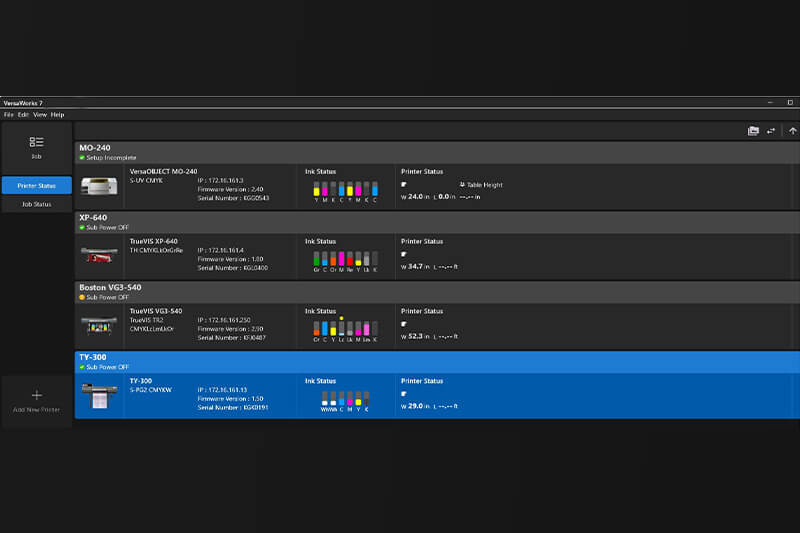
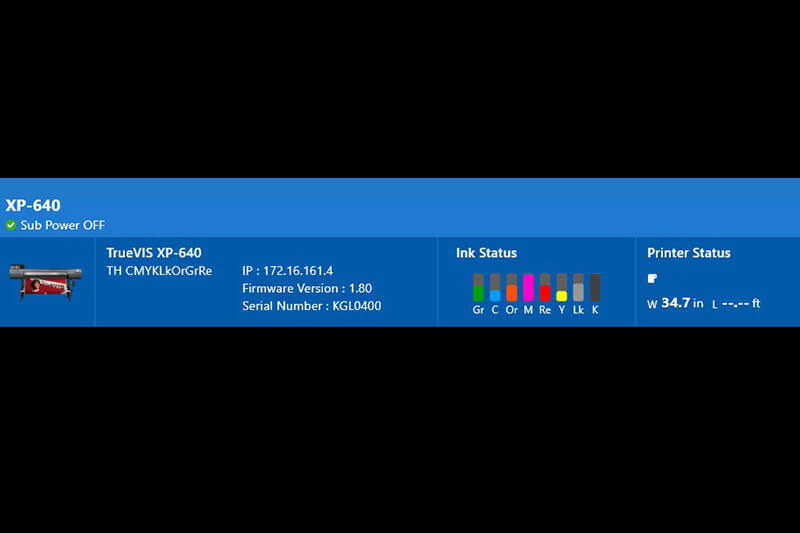
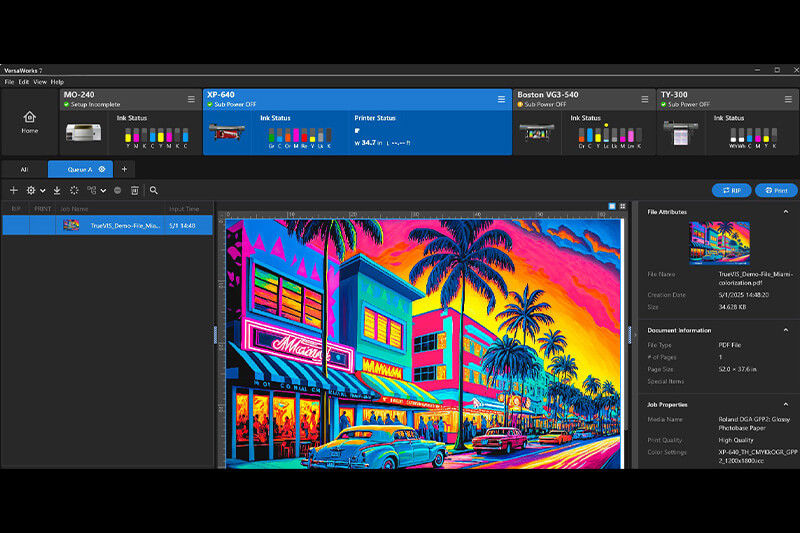
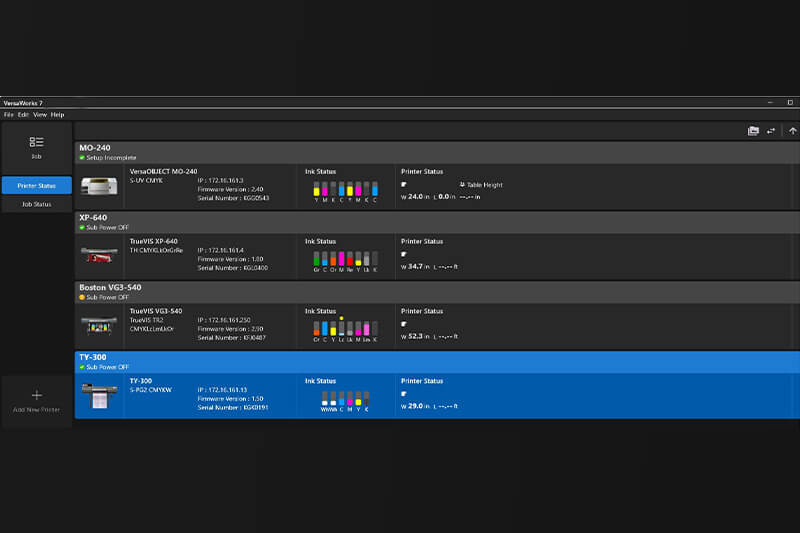
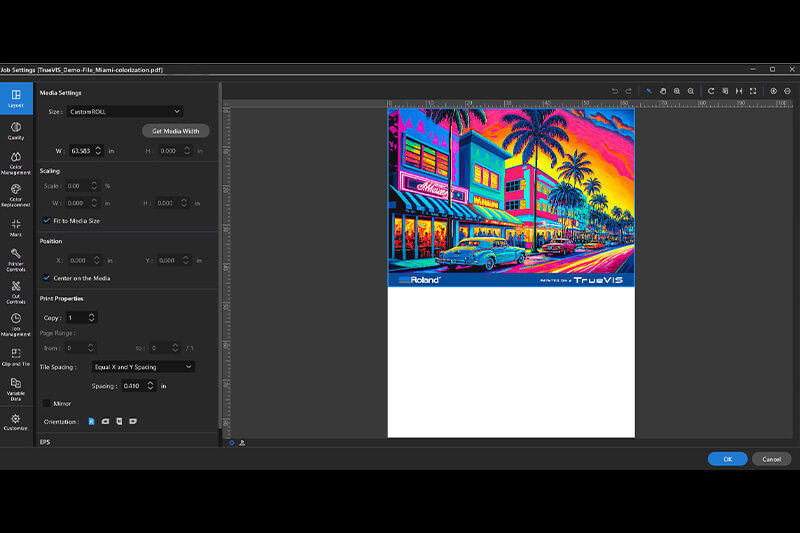
What about all the settings users may have created in VersaWorks 6?
Many features in VersaWorks 6 are upward compatible to VersaWorks 7. You can back up your settings in VW6 and import them into VW7. This also applies to color profiles and job profiles.
How can customers download VersaWorks 7?
For additional information on VersaWorks 7, or to download the software for free (for compatible devices), visit: https://www.rolanddga.com/versaworks7.
What will users find on the expanded Roland DG Connect platform?
The hub of the Roland DG Connect platform has been completely redesigned, with a cleaner interface that lets you view and store up to six Roland DG devices, along with a suite of new benefits. Setting up an account is free, and the expanded platform offers a host of new features to optimize your print production, including:
- Printer Management: Provides a Device Dashboard, remote monitoring/control, and multi-user options that enable users to stay on top of their print operations.
- Essential Apps to Power Your Print Business: Offers seamless access to software for managing, automating, and optimizing print production, such as VersaWorks 7, PrintAutoMate, and Flexi Designer.
- Business Data and Operational Intelligence: Quickly track performance, analyze costs, and monitor trends with detailed dashboards designed to help any print business run efficiently.
- Marketplace: An e-commerce store where you can buy and sell products and solutions for print production, ranging from consumables and accessories, to software, service contracts, and more.
- Maintenance and Cloud Storage: Provides features and resources for keeping Roland DG printers running at peak performance, such as a device health check, firmware updates, self-maintenance tools, and VersaWorks backup.
- Media Inventory Management: Enables you to track and manage your media usage, reduce waste, and ensure you have the materials ready for every job.
- Support: Offers chat support, real-time troubleshooting, product diagnostics, warranty status information, product manuals, and more.
- Academy: Easy and instant access to a constantly growing library of educational content and videos designed to support your businesses.
Can you show us some of what we'll see in Roland DG Connect?

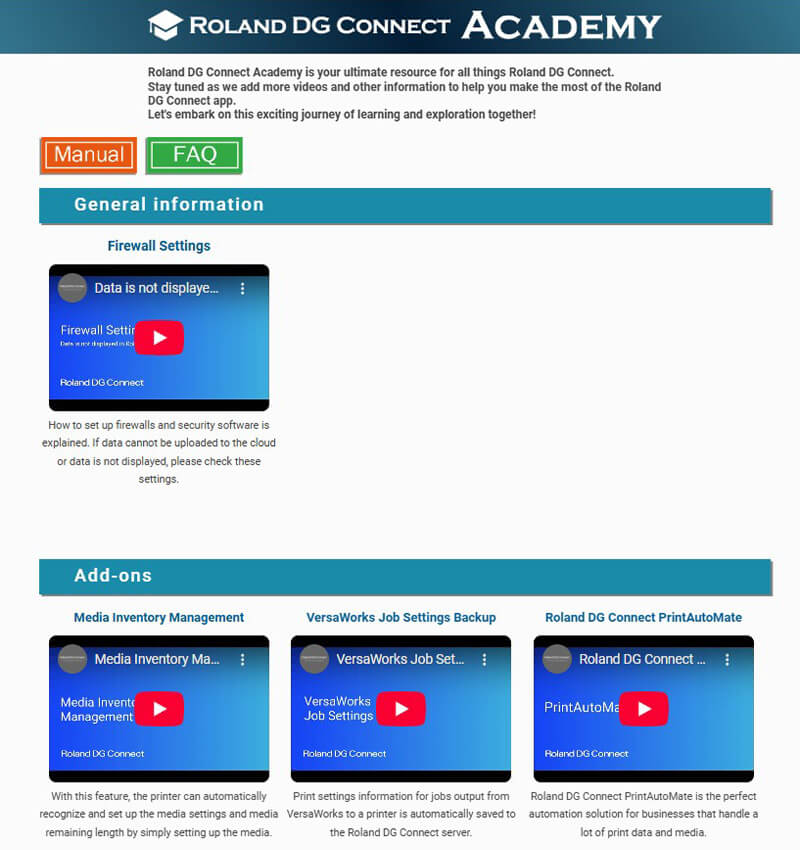
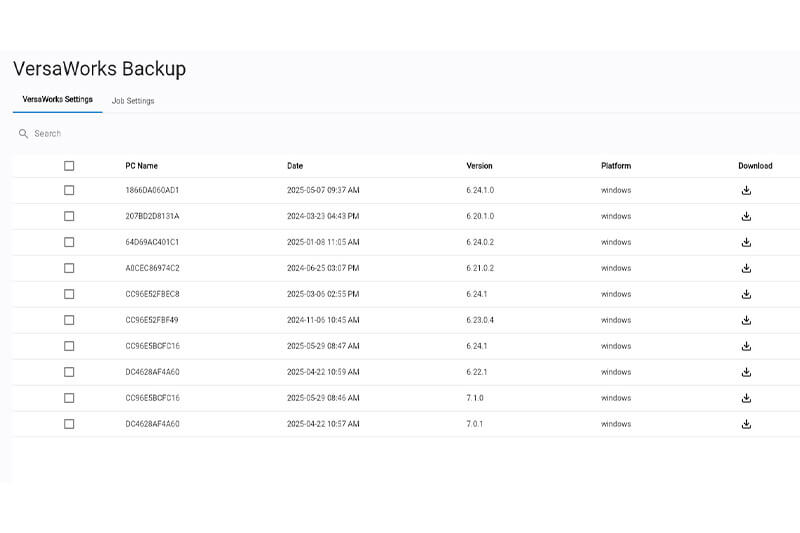
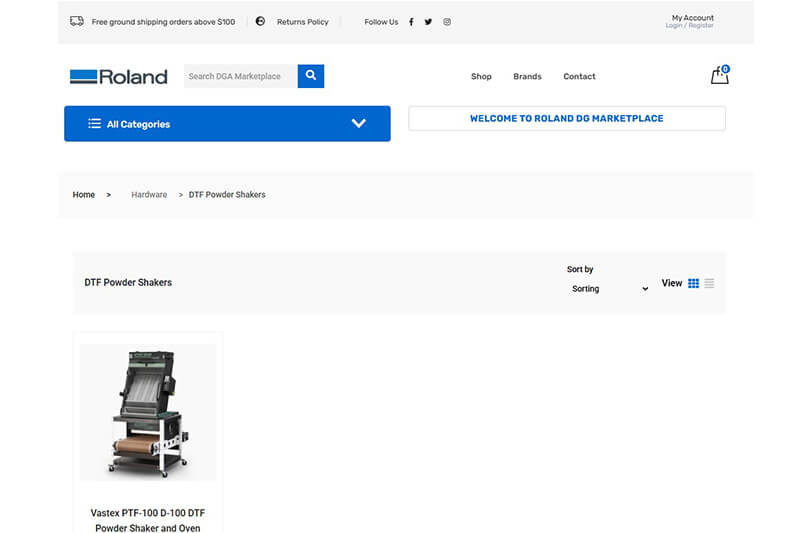
Are the features on Roland DG Connect free?
Several features on Roland DG Connect, including the Marketplace, are available for free. Other features are available via monthly subscriptions that can be started and stopped anytime. VersaWorks 7 and its updates can also be downloaded from Roland DG Connect.
How can users learn more about Roland DG Connect?
To learn more about the redesigned Roland DG Connect platform or to get started as a user, visit https://www.rolanddga.com/dgconnect.


