by Daniel Valade, Product Manager of Digital Print - Roland DGA
A great way to ensure optimal cut accuracy on media that’s heavier or thicker than typical cast or calendared vinyl is by using “Execute Pre-Feed” in your RIP settings. This enables the printer to feed out enough material for the job being sent prior to printing and cutting. The feed system on the printer will not have to pull from the weight of the roll during the print-and-cut operation, allowing the media to feed without unnecessary tension.
 To set up a job with the “Pre-Feed” option turned on, simply open the cut controls tab (that looks like a pair of scissors) and select “Execute PRE-FEED operation”
To set up a job with the “Pre-Feed” option turned on, simply open the cut controls tab (that looks like a pair of scissors) and select “Execute PRE-FEED operation”- Complete all settings as normal prior to RIP and Print. When the job is sent, the printer will feed out enough material for the job, wind the media back to origin, and begin the printing operation.
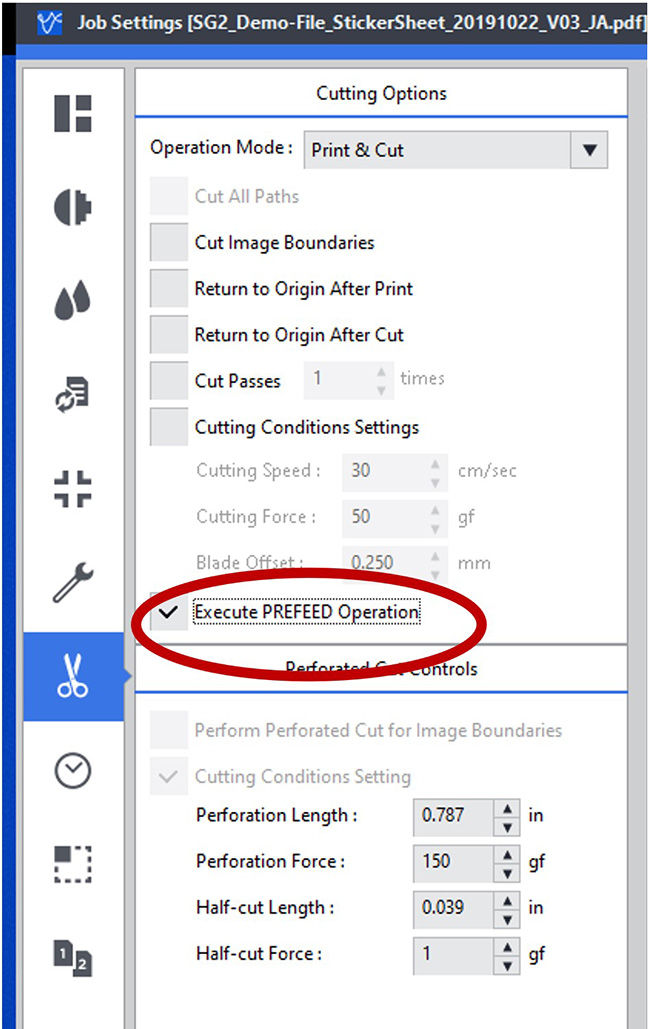
I hope this Quick Tip proves useful in your future projects.


