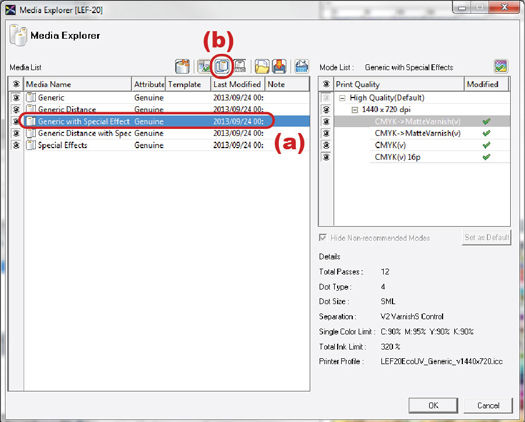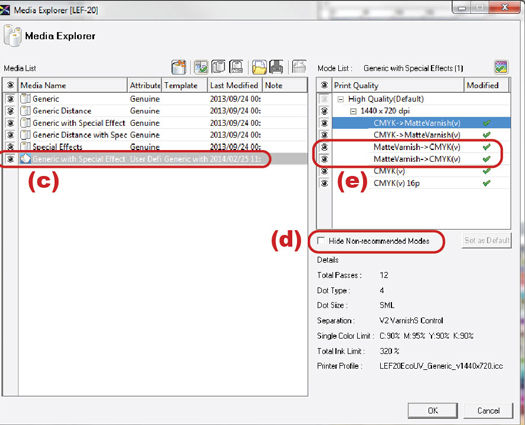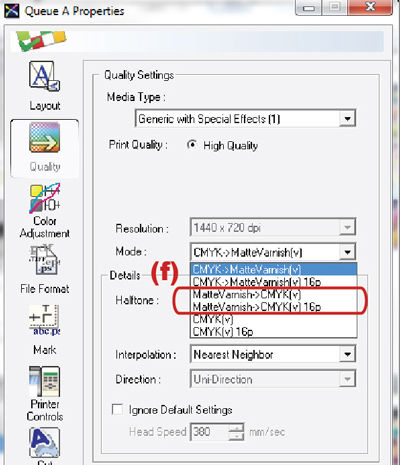Our VersaUV® line offers clear ink capability, which can be used to add special finishes, create realistic textures and even improve ink adhesion. It’s important to remember that the best process for printing with clear EcoUV ink will depend on the desired results.
If your texture requires printing multiple layers of clear ink, the best way to accomplish this is to print the clear ink as a separate job using the overprint feature. If you want to print a single layer of clear coat on top of the color image, Roland DG VersaWorks® offers a media setting called “Generic with Special Effects,” which includes modes to print CMYK and then Matte Varnish in a single pass.
What’s missing is a way to print Matte Varnish first and then CMYK in a single pass. This process is ideal for creating textures with a more natural look, because it eliminates the glossy finish. For more information on creating natural textures with clear ink, click here.
But, can it be done? Yes, it can! Just follow these simple steps to unlock the MatteVarnish > CMYK mode in VersaWorks:
(a) Open Media Explorer in VersaWorks and select the media “Generic with Special Effects.”
(b) Click on “Copy Media” and enter a new name for the media.
(c) Select the media you just created in the previous step.
(d) Uncheck the option “Hide non-recommended modes.”
(e) Click on the box next to the modes named “MatteVarnish > CMYK” to make these modes available.
(f) Close Media Explorer and open “Job or Queue Settings.” The new modes will be available for selection when the new media is selected.