



There seems to be a little conflicting information out there regarding the best way to clean a UV printer lamp. This week's Quick Tip, which outlines the recommended process, should clear up any confusion along those lines. Useful info to share with your UV customers!
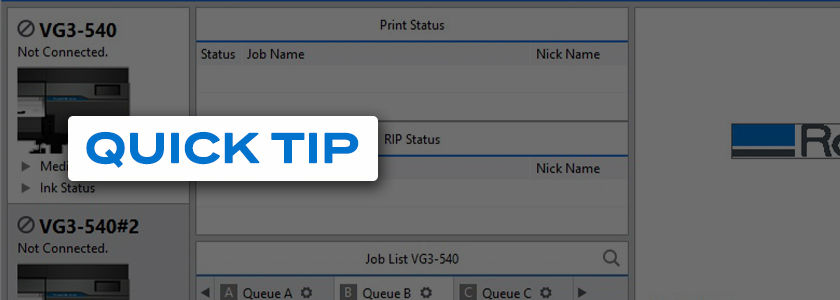
This week's Quick Tip outlines the steps for using the newly added Job Variation tool in VersaWorks – an incredibly useful feature for print jobs that demand a higher level of color accuracy. Share this information with your customers to help them achieve superior graphic results with less time and effort.



Performing proper care and maintenance will help ensure that the VersaSTUDIO BT-12 desktop DTG printer performs optimally over the long haul. Assist your customers in getting the most out their BT-12 printers by sharing these useful cleaning tips with them.

The latest version of VersaWorks includes a number of new features and improvements designed to optimize ease-of-use and productivity. Share this week’s Quick Tip with your customers so they’ll be aware of the various updates.

The Step & Repeat function is an extremely useful tool within VersaWorks 6 that will save a lot of time and effort when reproducing graphics for use in different prints.

Unlike other Texart family printers, the newly launched XT-640S direct-to-garment printer doesn’t come bundled with ErgoSoft Roland DG Edition Software. It comes with an equally powerful RIP, however – CADLINK Digital Factory Apparel Pro, Roland DG Edition. This Quick Tip informs users about some added-value services included with the new RIP.

Did you know that there are settings within the control panel of Roland DG’s VersaUV LEF Series printers that can make production with these advanced benchtop flatbeds more user-friendly, efficient, and forgiving? This month’s Quick Tip provides an overview. Be sure to share this useful information with your LEF customers – they’ll thank you for it!