Technical Support for
DWX-52DCi 5-axis Dental Mill with Automatic Disc Changer
Featured Articles
DGSHAPE InsightsDisc Changer In Depth Maintenance
DWX-52DCi error “104F-202” T-axis shift occurs - Maintenance
How many teeth can I mill out of one zirconia disc?
How often should I change a tool?
Message [ERROR OCCUR] 1024-0000 Milling data error
MillBox - How do I backup MillBox Job files for expedited support?
MillBox - Security Software / Anti-Virus Exclusions
Need A DGSHAPE Cloud Account?
Roland DGSHAPE Tech Support Terms and Conditions
Roland Product End of Life Policy
Rotary Axis Unit Maintenance
Setting up the USB camera
Software OS Support List
VPanel for DWX User's Web Manual
VPanel Layout
VPanel Update
Why is the dust collector necessary?
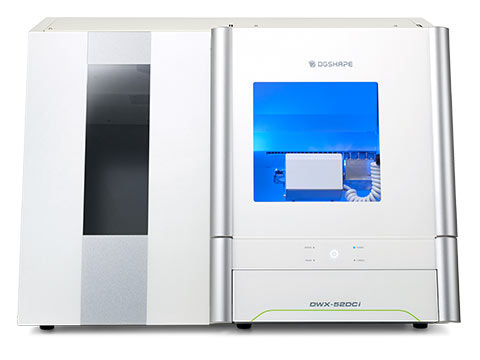
Search DWX-52DCI Documents & Knowledge Base Articles
Expand All | Collapse All
Application & Workflow Guides ( 7 )
CA-DK2 Denture kit Quick Guide Workflow for DWX-52D/DC/DCi Users
4.37 MB
CA-DK2 Denture kit Quick Guide Workflow for DWX-52D/DC/DCi Users
4.97 MB
CA-MK1 Using the Casted Model for Time Reduction
1.00 MB
Bulletin ( 3 )
We've come across a few instances where the driver doesn't install correctly, leading to a communication issue.
243.75 KB
Notification of Change to the Automatic Correction Jig for Improved Milling Accuracy
206.81 KB
Precautions Regarding Torque Screwdriver Assembly and Use
270.29 KB
Drivers ( 4 )
DGSHAPE Dental Driver for Windows Driver [ 2025-03-19, Ver.1.70 ] Download file and expand to desktop. Run SETUP64.exe file as administrator to install driver.
0.00 bytes
Dental Driver for DWX-52D, DWX-52DCi DWX-42W. Version 1.40. Contains drivers for both 32 Bit and 64 Bit. Supports Windows 7, 8.1 10. WINX64 is 64 bit folder. WINX86 is 32 Bit folder.
15.58 MB
We do recommend you to read through this document first for your better
understanding of DGSHAPE Dental Driver.
< Table of Contents >
1. Overview
2. Installing the Driver
3. Uninstalling the Driver
4. Important Notes
60.81 KB
Firmware Updates ( 2 )
DWX-52DCi Firmware Updater [ 2024-09-06, V260 ] - VPanel for DWX V4.4.0 or later is required with the upgrade of the firmware version.
39.54 KB
Maintenance & Calibration Guides ( 13 )
ZC-52D Spindle Collet Maintenance. Exercise caution to ensure the correct collet type is used. Spindle collet ZC-52D for DWX-52D Serial Numbers KFF1202 and newer. Spindle: ZS-52D
770.67 KB
These instructions will guide you through replacing the spindle motor on the DWX-51D, DWX-52D, DWX-52DC DWX-52DCi models. The part number for this spindle is ZS-4D
2.23 MB
This document describes how to replace the collet for the DWX-50, DWX-4, DWX-51D, DWX-52D, DWX-52DC DWX-52DCi The collet should never be removed unless replacement is necessaryPlease see Collet Maintenance for tightening instructions.
791.37 KB
This document will show you how to replace the spindle belt.
ZSB-140 is the belt for the DWX-4 and ZSB-170 is for DWX-51D, DWX-52D, DWX-52DC DWX-52DCi Dental mill. Spindle Part Number: ZS-4D
2.05 MB
Performing periodic maintenance helps to keep the collet in a good condition
1.12 MB
This guide will show you how to install and use this cleaning tool on the Cleaning Tool - ZCT-4D: DWX-52D, DWX-52DCi models
296.79 KB
The error 104F-0202 may occur when the ball bearings and their arm on the clamp do not work well. The cutting dusts will be accumulated everywhere in the gap and it may block smooth operation.
469.54 KB
DWX series grease list. End User greases available from our Store. If can't find a specific grease, please contact your distribuitor.
755.42 KB
DWX-52DCi Checking items before milling and Maintenance - French
712.14 KB
Spindle DWX-53D and DWX-52D Series General Information
193.67 KB
MSDS ( 2 )
Owner & User Manual ( 8 )
* For the detailed usage method of the cleaning tool, see the "User's Manual" (electronic-format manual)
296.79 KB
Parts List ( 1 )
DWX-52DCi Accessories included with the mill. Includes part numbers for each item. Some items may not be included in all regions.
411.26 KB
Product Info Guide ( 1 )
Sales ( 6 )
CA-DK2 is the Denture Kit for DWX-52 series devices. Note: CA-DK2 Kit, Required separate CAM, and materials. Contact us for list of distributors.
26.50 KB
Denture Time Reduction Kit, DWX-52 & DWX-52DCi Series Mills
25.30 KB
Flat-end milling tool is designed for use with DGSHAPE DWX Dry Milling Solutions. The extended reach of this tool allows for milling of materials 10mm to 26mm in width and is approved for milling zirconia, wax, and PMMA.
28.21 KB
DWX Dry Mill Tools (Carbide) for Zirconia, Wax, and PMMA. Authentic Roland DGA high-quality, long-reach carbide milling tools designed for use with DGSHAPE DWX Dry Dental Milling Solutions.
28.02 KB
DWX Dry Mill Tools (Diamond) for milling zirconia with ease on your DGSHAPE DWX Dry Milling Solution.
28.33 KB
DWX Dry Mill Tools (PMMA) for milling PMMA with precision and ease. These authentic, high-quality tools are designed for predictable milling of PMMA applications on the DGSHAPE DWX-53DC and DWX-52D Plus Dry Dental Milling Solutions.
28.23 KB
Setup & Install Guides ( 5 )
This setup guide will walk users through the installation and setup steps for proper installation of the DWX-52DCi
8.46 MB
Millbox and hyperDENT Tool Assignment. Note: This guide supports the latest version of the CAM. However, we recommend verifying that each tool is in the correct position within the CAM.
1.36 MB
Software Guides ( 8 )
DGSHAPE Cloud - DGSHAPE Insights Video Presentation Webinar
27.53 KB
DGSHAPE Cloud - How to connect VPanel to your DGSHAPE account
27.49 KB
DGSHAPE Cloud - How to open a DGSHAPE Account
26.80 KB
DGSHAPE Cloud - How to set-up your Newsletter
26.91 KB
DGSHAPE Our Inventory Management automatically updates material use and keeps track of your inventory.
33.45 KB
DGSHAPE CLOUD enables comprehensive, mobile management for your milling center. Scroll down to Need A DGSHAPE Account? and Sign Up.
43.69 KB
DGSHAPE Insights Professional
Smarter Milling with AI and Remote Capabilities
AI-driven diagnostics, remote output initiation, job skip, machine and tool monitoring, case-based history tracking, job end-time - all in one platform.
27.06 KB
Software Updates ( 7 )
1 - VPanel Installer / Updater [ 2025-12-01, Ver.4.14.1 ]
for DWX-53DC, DWX-53D, DWX-52DCi, DWX-52DC, DWX-52D Plus, DWX-52D, DWX-42W Plus, DWX-42W and DWX-43W
39.72 KB
hyperDENT V1.0.1 Powered by Roland DGA Installer / Updater
33.13 KB
MillBox DGSHAPE Edition V25.1.3 (2025) is valid for use with 2025 dongles
51.16 KB
MillBox DGSHAPE Edition V25.1.3 (2025) – Works with 2025 Dongles
35.05 KB
This update grants access to the denture time reduction kit module in MillBox CAM software for DWX-52DCi users. V4 dated 8162019
79.06 MB
This update grants access to the model time reduction kit module in MillBox CAM software for DWX-52DCi users.
26.43 MB
Training Videos ( 11 )
Walk-through of how to install pin type blocks in your DWX-52DCi disc adapter
40.90 KB
This procedure will guide you on how to mount the 98.5mm disc to the adaptor.
41.90 KB
Walk-through of how to perform cleaning of your DWX-52DCi after the milling is completed.
41.91 KB
Walk-through of how to perform cleaning of your DWX-52DCi and performing Auto Correction
41.93 KB
Digital Denture Solution CA-DK1-TR by DGSHAPE
25.20 KB
This procedure will guide you on how to mount the pin type workpiece to the adaptor.
41.75 KB
This video explains how to activate the software using the hyperDENT Roland DGA License Center.
0.00 bytes
This video explains hyperDENT Powered by Roland DGA Download and Installation process.
26.50 KB
Utilities ( 1 )
Dental Driver, VPanel for DWx and DWX-52DCi Manuals. Content found in the installation CD. Upgrade VPanel, FW and driver if needed.
208.02 MB
Knowledge Base Articles ( 69 )
Any issues with heavy usage?
HELP!! I can't find the driver I need for my Roland!
Coordinates
Correcting the Milling Machine
The cut path is being clipped on one side of the print
With Roland limited warranties, you get not only extensive coverage of your device, but the best service and support in the industry. All products come standard with the manufacturers warranty outlined below, with upgrade options available on many products.
Detection Pin Maintenance
DGSHAPE Corporation Software License Agreement
The New Insights from DGSHAPE
DGSHAPE Insights is the web-based evolution of DWINDEX2, delivering mobile, virtual CAD/CAM management for your milling device. Available as a free application in DGSHAPE CLOUD. Insights build upon the features of DWINDEX2 with improved data graphics and a new UX/UI. DWX customers can manage their milling centers from anywhere, anytime, through their mobile devices or PC’s.
Process describing how to maintain the Disc Changer Chamber
DWX-52D Spindle Unit Replacement dgs
DWX-52DCi error “104F-202” T-axis shift occurs
Edges of Milling Products Become Chipped
Error "101D-0010" The cleaning tool cannot be released.
Error “104F-202” T-axis shift occurs
Error Code "****_****" An unknown error occurred.
Error Code "1000-XXXX" The % limit switch was not found.
Error Code "1006-02" The % axis position has been shifted.
Error Code "1017-0000" The front cover was opened.
Error Code "1017-0001" The front cover or the magazine cover was opened.
Error Code "101C-0000" The milling bur sensor was not found.
Error Code "101D-****" The milling bur cannot be released.
Error Code "101E-****" The % milling bur might be broken.
Error Code "101F-****" The % milling bur chucking has slipped out.
Error Code "1020/1021-****" The % milling bur is too long./The % milling bur is too short.
Error Code "1022-****" The % milling bur was not found.
Error Code "1022-0010" The cleaning tool was not found.
Error Code "1023-0000 to 1028-0000" Milling data error.
Error Code "1029-0000" The spindle experienced an overload.
Error Code "102A-0000" The spindle experienced overcurrent.
Error Code "102B-0000" The spindle motor temperature is too high.
Error Code "102D-0000" The spindle cannot be turned.
Error Code "102E-0000" The spindle has collided with the rotary axis unit
Error Code "102E-0001" The changer has collided with the adapter.
Error Code "1030-0000" The dust collector is not working.
Error Code "103B-0000" The automatic correction is not yet finished.
Error Code "103D-0000" Milling data error. The milling bur cannot reach the milling position.
Error Code "1047-****" The machine's internal memory cannot be accessed.
Error Code "1049-****" The adapter with ID number % cannot be released.
Error Code "104A-****"The adapter with ID number % could not be grasped.
Error Code "104B-00**" The adapter with ID number % was not found.
Error Code "104D-00**" An adapter with the same ID was found.
Error Code "104E-****" The % limit switch was not found.
Error Code "104F-02**" The % axis position has been shifted.
Error Code "1050-****" The operation to read a bar code failed.
Expansion Port
Looking into production yields
Looking for general information on tool life
What steps should I take prior to running a milling job?
Any issues using composite resin blocks?
Message [ERROR OCCUR] 1024-0000 Milling data error
MillBox - How do I backup MillBox Job files for expedited support?
MillBox - Security Software / Anti-Virus Exclusions
DGSHAPE CLOUD enables comprehensive, mobile management for your milling center. Using its suite of world class applications, you can remotely monitor and support your CAD/CAM milling devices, compare periodized production data, and oversee your milling center.
Tech Support Terms and Conditions
Information about my legacy product
We highly recommend performing periodic maintenance cycles and procedures. Here is a quick topic that is not included when diagnosing milling issues. For this example, I chose the DWX-52D to explain the points of inspection on the Rotary Axis Unit.
Setting the Milling Bur
Instructions on how to set up a webcam using VPanel
Software OS Support List
T-axis position has shifted Message Work Around
Tech Support Terms and Conditions
The following procedure will outline the process of how to clean and ensure the tool sensor is working properly
VPanel for DWX User's Manual [ 2021-05-14, R1 ]
Different ways to arrange the VPanel layout and resetting the application back to default
Keeping VPanel up to the latest version is very important and we just made it easier. Take a look at the following video and find out more.
When outputting a design to your engraver or milling machine, the software needs to be able to translate commands to the device. These commands tell the machine how fast to mill, at what revolutions per minute (RPM), and where to mill in 3D space. This is what makes up a toolpath. A Strategy is a combination of tool movements, material properties, software algorithms, and tool characteristics.
Do I really need to purchase this accessory item?