by Lily Hunter, Roland DGA Senior Product Manager
We often get questions about cleaning and maintenance for the BT-12 direct-to-garment printer. That’s understandable, since taking good care of your investment can help ensure it delivers many years of optimal performance! Let’s look at a few of the questions we commonly receive:
What cleaning supplies do I need?
The good news is that all of your cleaning supplies are included with your printer – a cleaning tool, cleaning pads (for the cleaning tool), cleaning sticks (swabs), cleaning solution, and even safety goggles and gloves! You can reorder these supplies (minus goggles and gloves) either through our dealers or Roland DGA online store. You do NOT need cleaning cartridges (SKU# BT-CC-xx) for regular cleaning or maintenance UNLESS your BT-12 has been sitting idle for three months or longer. At that point, you’ll need to purchase a set of cleaning cartridges (one per ink slot) for a thorough cleaning. Listed below is a cheat sheet of cleaning supplies:
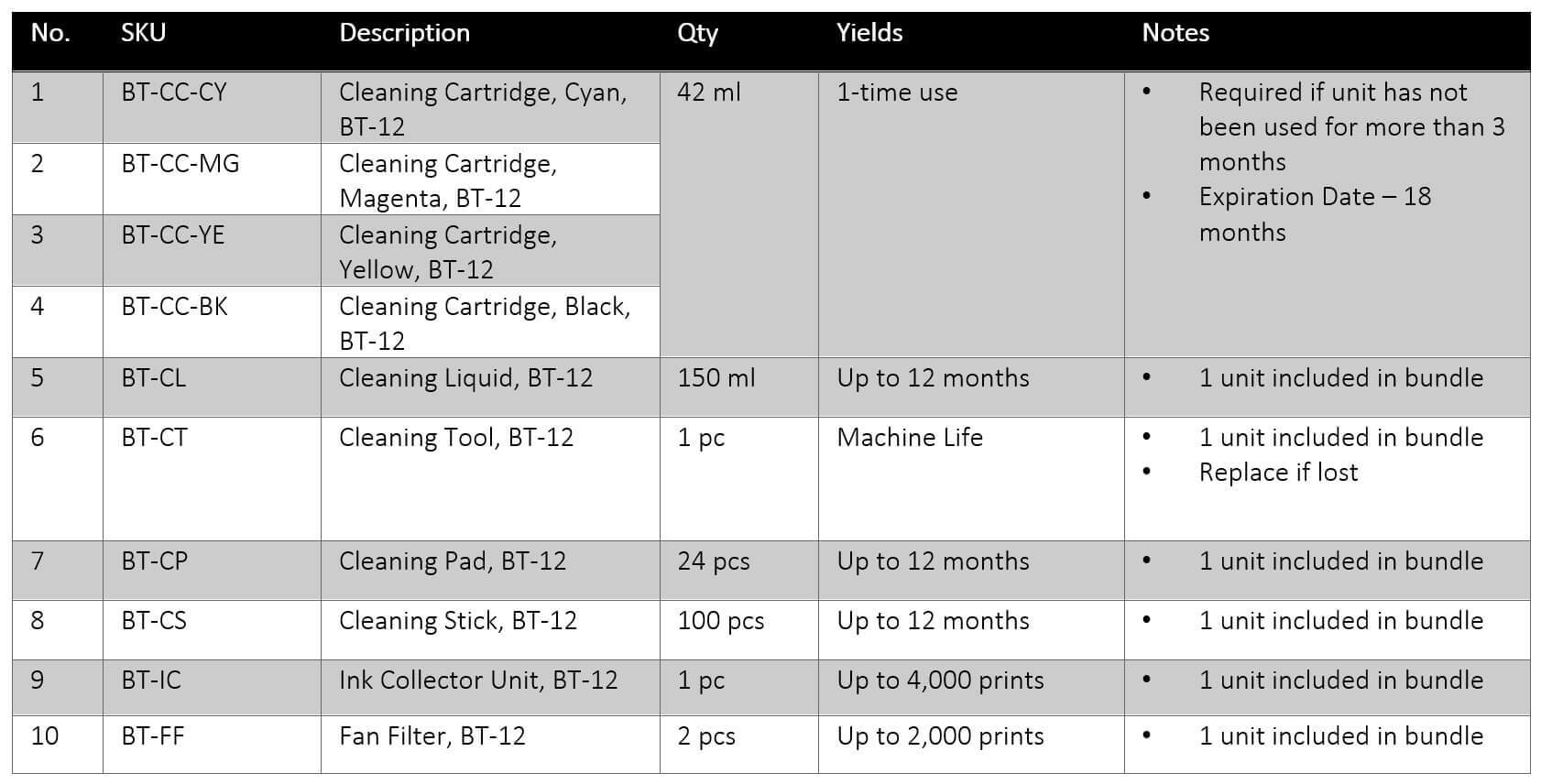
How often do I need to clean it?
Since this DTG printer is CMYK only, it’s easier to maintain. White inks require daily cleaning, as the titanium dioxide can settle and plug up the print heads. The BT-12 will prompt you when it is time to clean. DO NOT IGNORE IT because your printer will NOT work until you do the cleaning! Don’t try to “trick” the printer into thinking that you did the cleaning by doing things like lifting the cover (Yes, I’ll admit that I’m speaking from experience – I tried this at a tradeshow where my cleaning supplies weren’t accessible). The printer senses if there is too much ink or fiber build-up, and it will prompt you when it’s time for a cleaning. The timing of this notification can vary –you may get the prompt after about 50 prints, or even 200 prints.
How do I clean my BT-12 once I get the notice?
First, follow the prompts and DO NOT skip ahead to save time. For instance, do not remove the cassette tray until you are prompted. Otherwise, the cleaning menu will not show up. Here are the instructions that are also included with your printer: For the Maintenance Unit, use the cleaning liquid and cleaning stick to wipe around the print heads, cap top, and wipers.
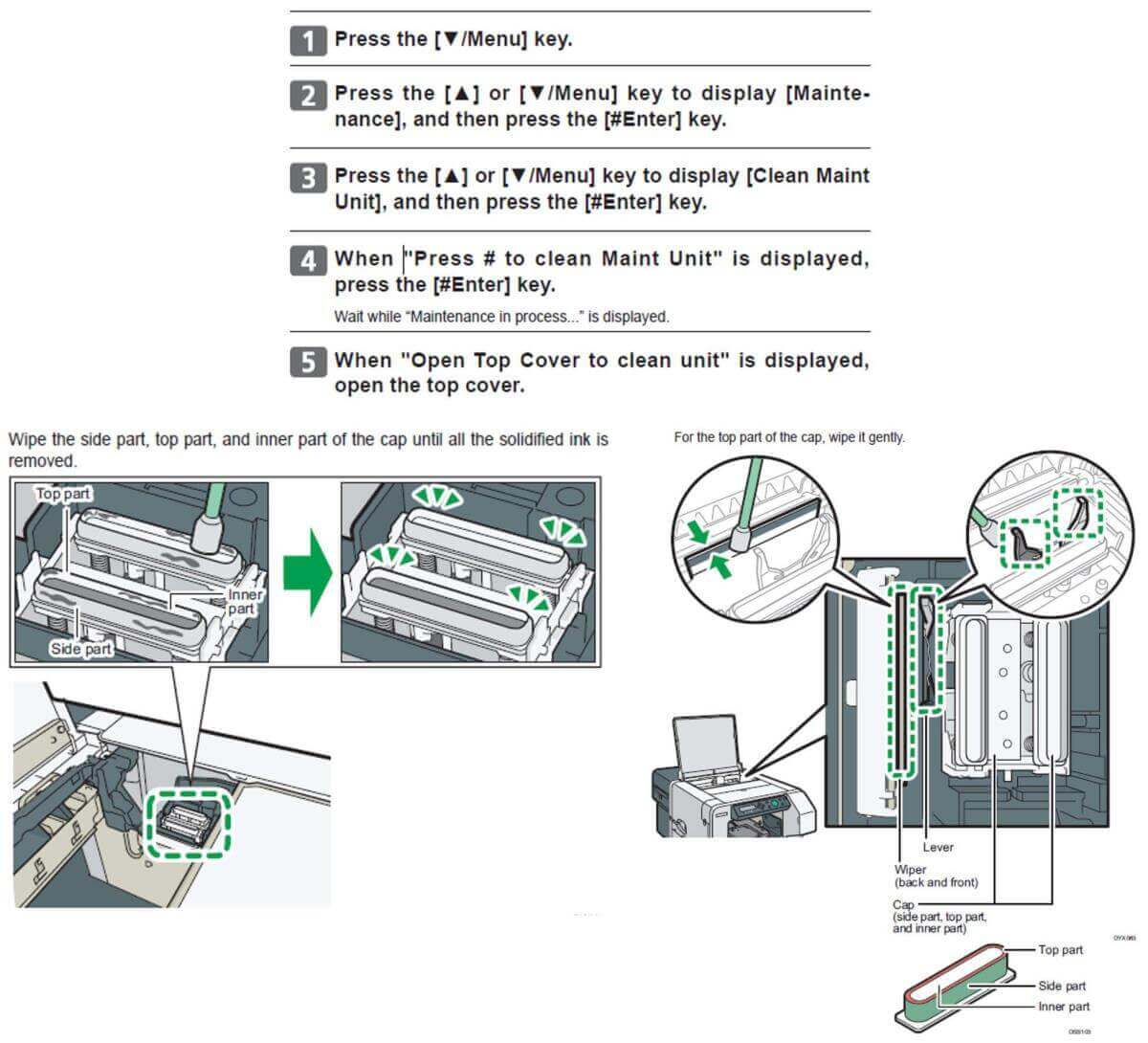
For Regular Maintenance, use the cleaning tool, two cleaning pads, and cleaning liquid. Discard the cleaning pads when done – do not reuse them.
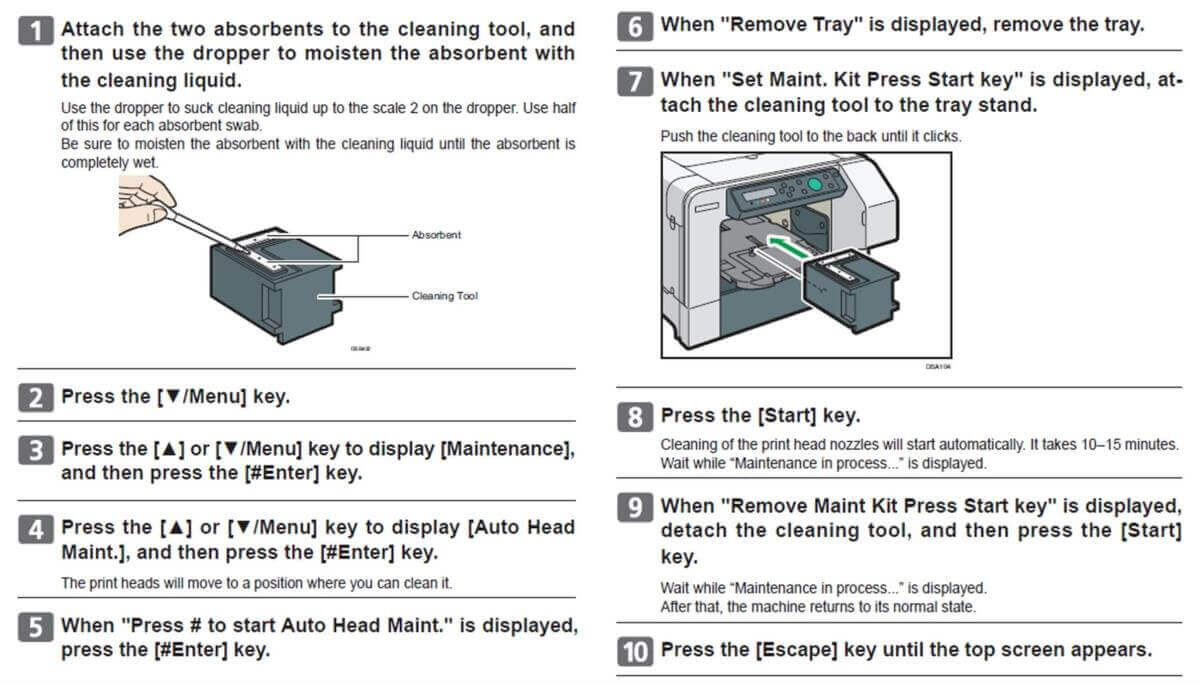
Lastly, checkout our Roland TV, which features various cleaning and maintenance videos.


