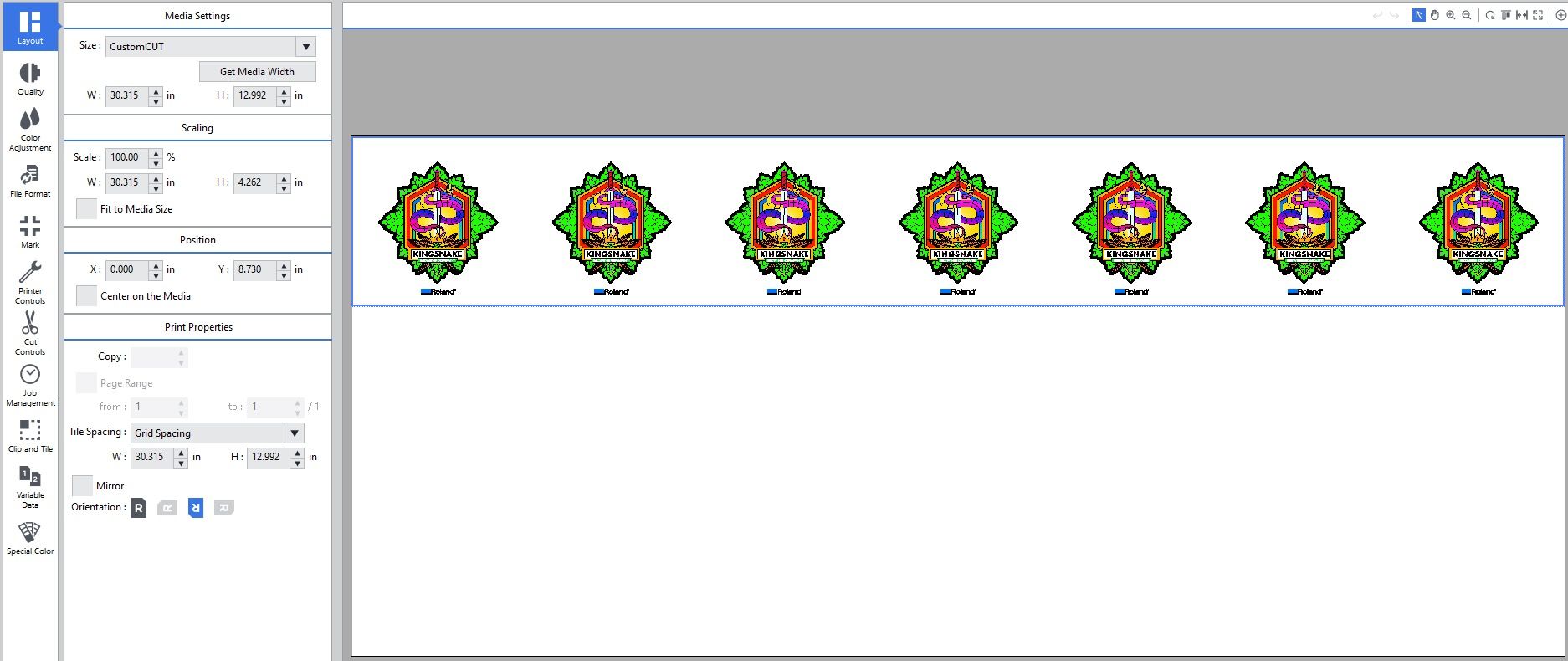In the LEF family of UV flatbed printers, there is a very important and powerful tool in VersaWorks that can save you a lot of time during production - the “Maintain Clipped Position” option. This tool allows you to quickly access and make changes to artwork being used without having to go back to your art department or the design software.
Let's say you have a fixture made of a particular item and there are various rows with different images in each row. After production, you find out you need to add one more row to the last row in your fixture. If you normally clip your art file, the clipped section will move to the front for printing at the normal (0,0) origin point. However, if you clip your artwork and check Maintain Clipped Position, the artwork will stay where you want it to be, allowing you to proceed without going back into your design software to make this file for one row.
- To use this option, go to your job in your selected named queue and go to Clip and Tile.

- Check the Clip Image checkbox.
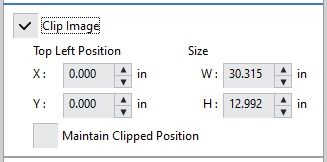
- Click and drag to the section you want to print.
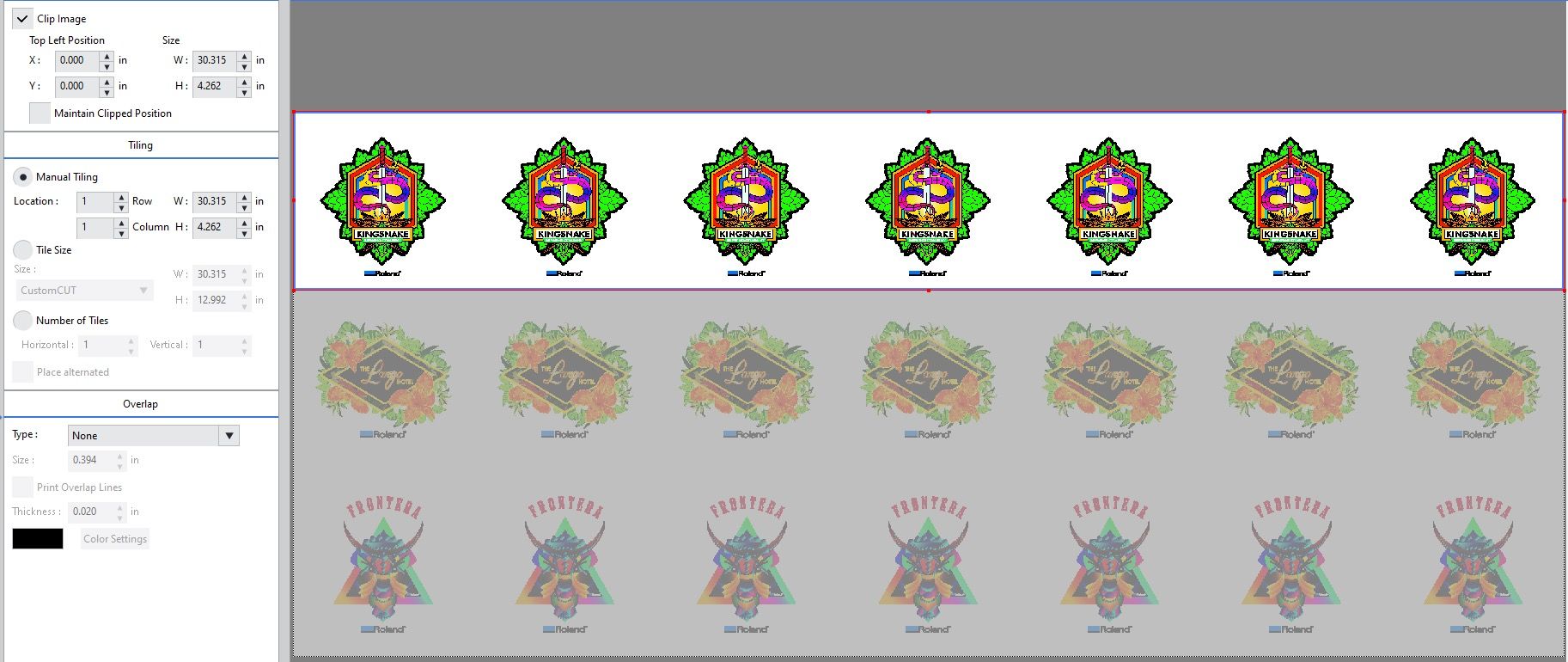
- Click on the Maintain Clipped Position checkbox. If you leave this unchecked, the clipped image will move to the
front instead of staying in position.
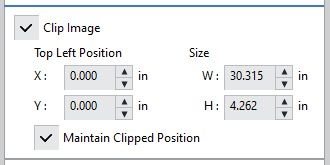
- Go back to your layout tab. if you have done this correctly, you will see that the clipped area has remained in position,
and you can resume normal printing procedures.