VPanel for DWX Software
Technical Support for
VPanel for DWX Software
Featured Articles
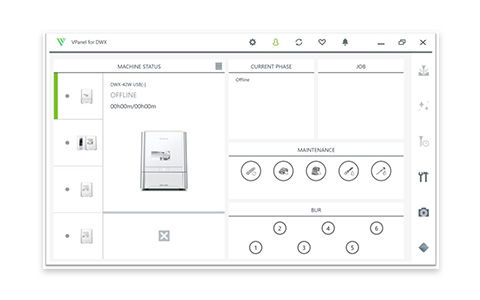
Search vpanel Documents & Knowledge Base Articles
Expand All | Collapse All
Owner & User Manual ( 1 )
Software Guides ( 3 )
DGSHAPE Cloud - DGSHAPE Insights Video Presentation Webinar
27.53 KB
DGSHAPE Our Inventory Management automatically updates material use and keeps track of your inventory.
33.45 KB
Software Updates ( 2 )
1 - VPanel Installer / Updater [ 2025-12-01, Ver.4.14.1 ]
for DWX-53DC, DWX-53D, DWX-52DCi, DWX-52DC, DWX-52D Plus, DWX-52D, DWX-42W Plus, DWX-42W and DWX-43W
39.72 KB
Knowledge Base Articles ( 58 )
"101D-000*" The % milling bur cannot be released.
The milling bur stocker number (1 to 7) is displayed for %.
"101D-010*" The % milling bur cannot be released. It might be broken from the root.
The milling bur stocker number (1 to 7) is displayed for %.
"103B-0000" The automatic correction is not yet finished.
[101D-01**] [The % milling bur cannot be released. It might be broken from
the root.]
[1021-****][The % milling bur is too short.]
[1022-****][The % milling bur was not found.]
X indicates a milling bur stocker number from 1 to 7.
X indicates a milling bur stocker number from 1 to 7.
103B-0000The automatic correction is not yet finished.
1062-0000An error occurred during the automatic correction.
Cleaning the Milling Bur and the Inside of the Machine (Recommended)
Detection Pin Maintenance
Poor cutting quality on my DWX-4
DWX-42W - Periodic Care and Maintenance - Cleaning the Coolant Nozzle
DWX-42W - Replacing Consumable Parts - Replacing the Collet
DWX-42W- Periodic Care and Maintenance Replacing the Coolant
Daily Maintenance
DWX-43W System Requirements
DWX-4W - Maintenance - Extended Periods of Non-Use / Moving the Machine
The DWX-50 VPanel Displays an Error Message
DWX-52D Daily Maintenance
DWX-53DC - 101D-00**The % milling bur cannot be released
DWX-53DC - Installing the Software
DWX-53DC - Part Names and Functions
[103B-0000][The automatic correction is not yet finished.]
Edges of Milling Products Become Chipped
Error "101D-0010" The cleaning tool cannot be released.
Error Code "101D-****" The milling bur cannot be released.
Error Code "103B-0000" The automatic correction is not yet finished.
Error Code "1049-****" The adapter with ID number % cannot be released.
Error Code "104A-****"The adapter with ID number % could not be grasped.
Error Code "104F-02**" The % axis position has been shifted.
The milling bur cannot be released.
The milling bur chucking has slipped out.
The automatic correction is not yet finished.
Extended Periods of Non-Use / Moving the Machine
Initial Operations Are Not Performed or Fail
Steps for proper installation procedure for MDX-50
No spindle rotation on my MDX-40A
No activity on the MDX-40A VPanel
Message [ERROR OCCUR] 1024-0000 Milling data error
The VPanel does not recognize the DWX-4
No Data Is Being Output to the Machine, or the Machine Will Not Operate Even Though Data Is Being Output
Instructions on how to set up a webcam using VPanel
STeps to resolve issues with starting position or origin point.
Step 1: Configuring the LAN Connection
Step 3: Selecting the Machine to Connect To
T-axis position has shifted Message Work Around
The Computer Shuts Down When Connecting Multiple Machines
The Milled Surface Is Not Attractive
This procedure will transfer tool registration when you change your pc.
Workaround for users who cannot Drag and Drop files into VersaWorks 6.
VPanel-for-DWX-Mail
VPanel for DWX User's Manual [ 2021-05-14, R1 ]
Different ways to arrange the VPanel layout and resetting the application back to default
Keeping VPanel up to the latest version is very important and we just made it easier. Take a look at the following video and find out more.
What Is VPanel?
When Not in Use for a Prolonged Period