Base de conocimientos Article
CAMM-1 GS-24 24" Desktop Vinyl Cutter
Cargo
Bad Position Error GS-24
Síntoma
Display reads: Bad Position Error GS-24
Solución
Symptom
Display reads: Bad Position Error GS-24
Cause
The pinch roller(s) are not properly located to the grit roller. The is the area where there is more traction on the roller.
Solution
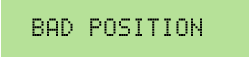
Press any key to cancel setup and clear the error message. Move the pinch roller assemblies to the correct positions and reload the material.
Note: If the message appears even when the pinch rollers are moved to the correct positions, the machine may be exposed to direct sunlight or intense indoor lighting. Turn off the power, and move the machine to a location where it is not exposed to direct sunlight or intense light. Set up the media again.
Modificado
March 05, 2020