Soporte Técnico Para
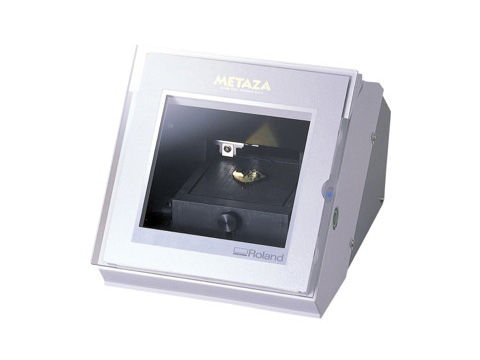
Búsqueda mpx-60 Documents & Knowledge Base Articles
Expandir Todo | Desplegar Todo
Application & Software Guides ( 2 )
The following outlines how to adjust images for use with Dr. Metaza2 to output to the MPX series printers.
1.03 MB
This outlines how to add and use frames with Dr Metaza 2 templates. These frames are based on materials from EIM Image. If using other manufacturers materials, you may need to modofy the frames to fit your templates.
187.25 KB
Driver ( 4 )
Windows 10
Windows 2000
32-bit Windows 2000 driver v1.10 for MPX-50, MPX-60, MPX-70, and MPX-80 Impact Printers.
423.50 KB
Windows Vista
32-bit Windows Vista driver v1.20 for MPX-50, MPX-60, MPX-70, MPX-80, MPX-90 and MPX-90M Impact Printers.
5.06 MB
Windows XP
32-bit Windows XP driver ver. 1.30 for MPX-50, MPX-60, MPX-70, MPX-80, MPX-90 and MPX-90M Impact Printers.
5.04 MB
Firmware ( 1 )
Firmware update for MPX-60. Please refer to the readme.txt file for installatoin instructions.
241.75 KB
Owner & User Manual ( 2 )
The following is the Users Manual for the MXP-60 Photo Impact Printer.
2.11 MB
Product Info Guide ( 1 )
This following is a full product catalog including brief machine descriptions and pricing for all machines sold in the jewelry market
649.68 KB
Sample Files ( 2 )
Brightness and contrast should be set to 0, Gamma to 0.6 and Material to Stainless Steel. Sample is based on the 30 x 49 dogtag pendant. Requires latest version Dr. Metaza2 v1.32
159.89 KB
Brightness contrast should be set to 0, Gamma to 0.85 and Material to Roland MD. Sample is based on the 30 x 49 dogtag pendant. File requires most current version of Dr. Metaza2 version 1.32
350.66 KB
Setup & Install Guides ( 1 )
This outlines how to configure Windows printer driver for Rolands MPX70 Photo Impact Printer as well as the Dr Metaza 2 software program for optimal printing results.
525.70 KB
Software Updates ( 4 )
The following is the software package for Dr. Metaza2 v1.32.
3.06 MB
The following is the updater for Dr. Metaza2 v1.33. In order to use this upgrade you must have the software application installed.
2.89 MB
The following download includes frames for the pendants sold by EIM Image. Please refer to your software documentationhelp contents for instructions.
689.13 KB
The following download provides the software templates for the most common pendants from EIM Image. Please refer to the enclosed installation instructions.
978.62 KB
Training Videos ( 2 )
Follow this link to the Roland Academy Webinars On-Demand webpage. Then filter through the videos to find a training session that suits your needs.
57.43 KB
The following video outlines how to install a true Windows 7 print driver using the pre-installation method.
54.43 KB
Knowledge Base Articles ( 4 )
HELP!! I can't find the driver I need for my Roland!
The cut path is being clipped on one side of the print
Information about my legacy product
When outputting a design to your engraver or milling machine, the software needs to be able to translate commands to the device. These commands tell the machine how fast to mill, at what revolutions per minute (RPM), and where to mill in 3D space. This is what makes up a toolpath. A Strategy is a combination of tool movements, material properties, software algorithms, and tool characteristics.