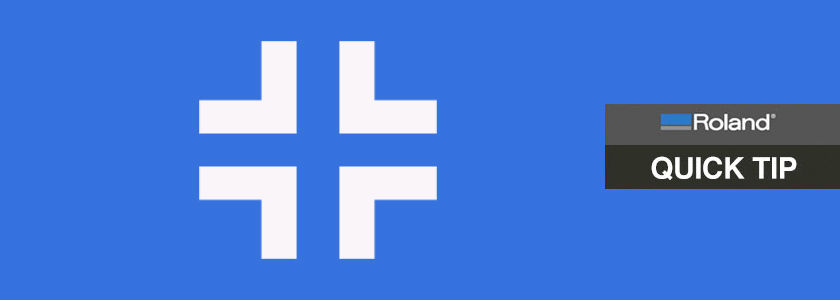Por Scott Burgess, Gerente de Roland DGA Imagination Center y Especialista de Aplicaciones
¡La precisión de impresión/ laminado/ corte jamás ha sido tan fácil!
Históricamente, la función CustomCut en VersaWorks® ha sido un buen flujo de trabajo que logra cortes exactos en trabajos de “impresión/ laminado/ corte” de prolongados procesos de producción de calcomanías. En resumen, usted puede crear una página de tamaño de cada fila de su imagen usando CustomCut en la ventana Layout (“diseño”), a diferencia del predeterminado CustomRoll. Al dividir el trabajo en secciones de impresión/ corte o páginas manipulables, CustomCut
logra una excelencia en precisión. La impresora simplemente lee las marcas de
registro para cada grupo de imágenes antes del corte. Aunque este proceso no
es muy complicado, requiere algo de planeamiento avanzado y un poco de matemáticas.
La introducción de VersaWorks® 6 ha hecho mucho más fácil lograr este tipo de precisión. En VersaWorks® 6, usted puede saltearse todos los pasos anteriormente requeridos para CustomCut simplemente seleccionando el tipo de Diseño de Marca de Corte deseado en la sección “Marks” (“marcas”) del RIP. Si usted solo necesita marcas de registro alrededor de toda su agrupación, dicha opción aún está disponible. Sin embargo, si usted encuentra que las marcas de registro alrededor de cada fila de imágenes permite una mejor precisión, puede elegir
“Crop Marks for Each Row” (“marcas de corte para cada fila”) tal como se muestra a continuación.

Si usted determina que la complejidad de su imagen requiere un registro de impresión y corte muy preciso, puede seleccionar “Crop Marks for Each Data Entry” (“marcas de corte para cada ingreso de datos”).