Technical Support Videos


TrueVIS VG2 Maintenance - Manual Cleaning
Although the TrueVIS VG2 is a cutting-edge printer/cutter that has automated cleaning functions, it’s important to follow manual cleaning processes to keep your printer creating graphics with unmatched brightness and color quality. Roland DGA product manager, Daniel Valade takes you through the easy maintenance steps to ensure that your printer runs smoothly and efficiently. See all the awesome VG2 features and benefits https://www.rolanddga.com/vg2
00:04:00
Although the TrueVIS VG2 is a cutting-edge printer/cutter that has automated cleaning functions, it’s important to follow manual cleaning processes to keep your printer creating graphics with unmatched brightness and color quality. Roland DGA product manager, Daniel Valade takes you through the easy maintenance steps to ensure that your printer runs smoothly and efficiently. See all the awesome VG2 features and benefits https://www.rolanddga.com/vg2
00:04:00
-
 Windows 7 Driver Install Plug-and-Play Method
Windows 7 Driver Install Plug-and-Play Method -
 VersaSTUDIO BT-12 - Periodic Maintenance of Printheads
VersaSTUDIO BT-12 - Periodic Maintenance of Printheads -
 VersaStudio BT-12 - How-to Perform A Nozzle Check
VersaStudio BT-12 - How-to Perform A Nozzle Check -
 VersaStudio BT-12 - How-to Load Fabric In Portrait Mode
VersaStudio BT-12 - How-to Load Fabric In Portrait Mode -
 VersaStudio BT-12 - How to Remove and Re-insert Ink Cartridges
VersaStudio BT-12 - How to Remove and Re-insert Ink Cartridges -
 VersaStudio BT-12 - How to Print a T-shirt
VersaStudio BT-12 - How to Print a T-shirt -
 VersaStudio BT-12 - How to Load Fabric in Landscape Print Mode
VersaStudio BT-12 - How to Load Fabric in Landscape Print Mode -
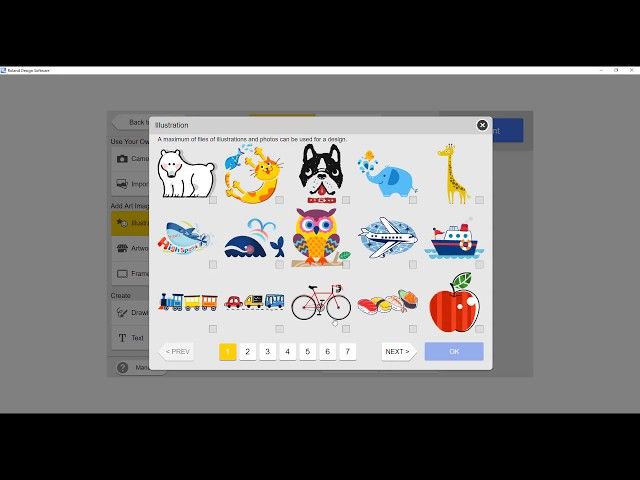 VersaStudio BT-12 - How to Add Images to Illustration Folder
VersaStudio BT-12 - How to Add Images to Illustration Folder -
 VersaStudio BT-12 - How to Add Images to Artwork Folder
VersaStudio BT-12 - How to Add Images to Artwork Folder -
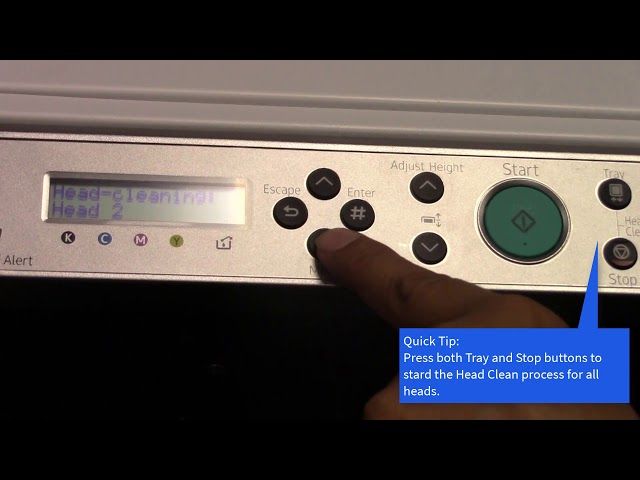 VersaStudio BT-12 - Cleaning Print Heads
VersaStudio BT-12 - Cleaning Print Heads -
 Roland VersaSTUDIO BT-12 - Standard Cleaning
Roland VersaSTUDIO BT-12 - Standard Cleaning -
 Roland VersaSTUDIO BT-12 - Repacking (HB-12 Unit)
Roland VersaSTUDIO BT-12 - Repacking (HB-12 Unit) -
 Roland VersaSTUDIO BT-12 - Repacking
Roland VersaSTUDIO BT-12 - Repacking -
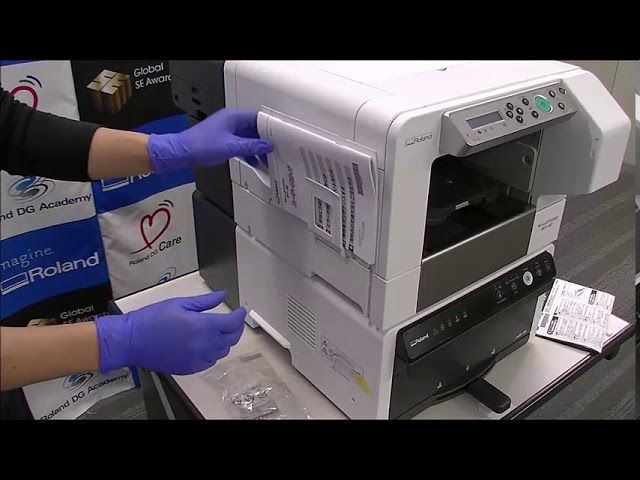 Roland VersaSTUDIO BT-12 - Printer Installation
Roland VersaSTUDIO BT-12 - Printer Installation -
 Roland VersaSTUDIO BT-12 - Periodic Maintenance
Roland VersaSTUDIO BT-12 - Periodic Maintenance -
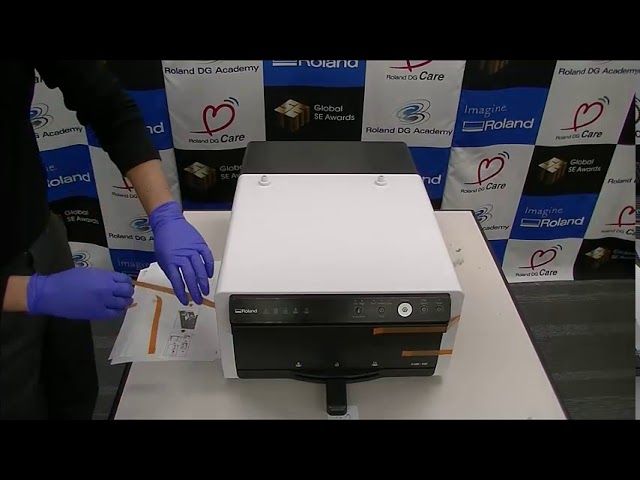 Roland VersaSTUDIO BT-12 - HB-12 Installation
Roland VersaSTUDIO BT-12 - HB-12 Installation
