Knowledge Base Article
CutStudio
Title
Difficulties with the Roland CutStudio Plugin for Macintosh and Adobe Illustrator
Summary
There are two symptoms. a.While installing the CutStudio plugin into the Adobe Extensions manager, an error may be generatedb. The CutStudio plugin seems to install properly and is accessible in Adobe Illustrator, but when a job is sent to the machine, the cutter does not activate
Details
Symptom
There are two symptoms.
Cause
There are two possible causes.
Solution 
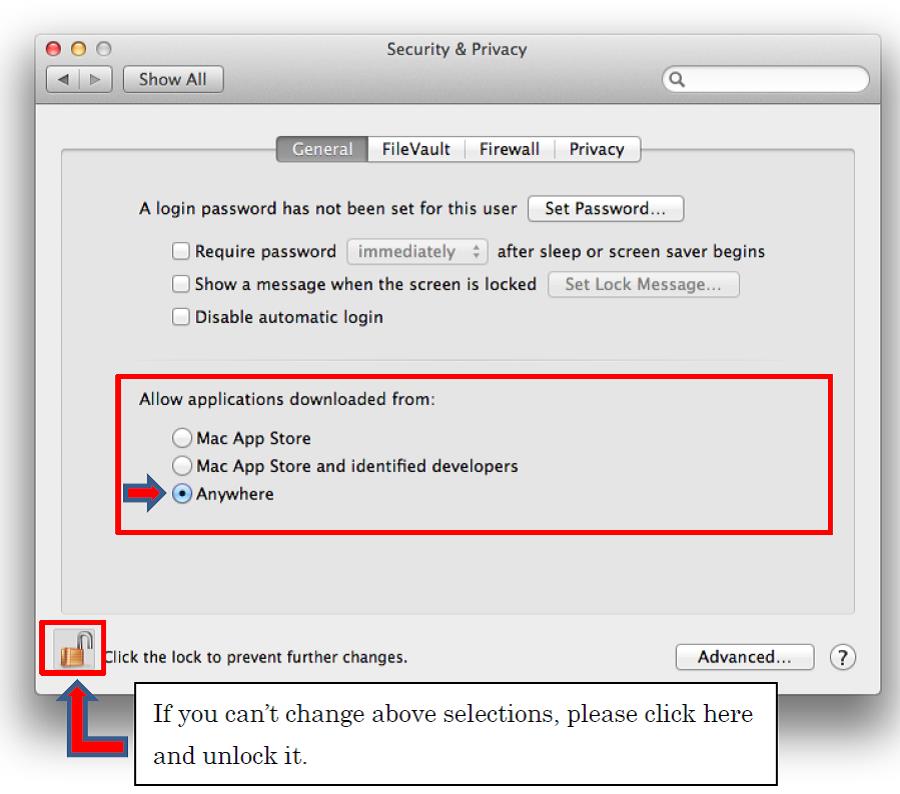
There are two symptoms.
a. While installing the CutStudio plugin into the Adobe Extensions manager, an error may be generated.
b. The CutStudio plugin seems to install properly and is accessible in Adobe Illustrator, but when a job is sent to the machine, the cutter does not activate.
Cause
There are two possible causes.
a. The Macintosh Operating System Security settings are preventing installation and operation of the CutStudio Plugin for Adobe Illustrator.
b. The Adobe Extensions manager has not been updated and is preventing the installation of the CutStudio plugin.
Solution
The Macintosh OS Security settings are preventing installation and operation of the CutStudio Plugin for AI. Follow these instructions below on how to disable (temporarily) the security on the system.
Security setting of Mac Computer in order to install AI plug-in
Click “System Preferences”

Click “Security & Privacy”
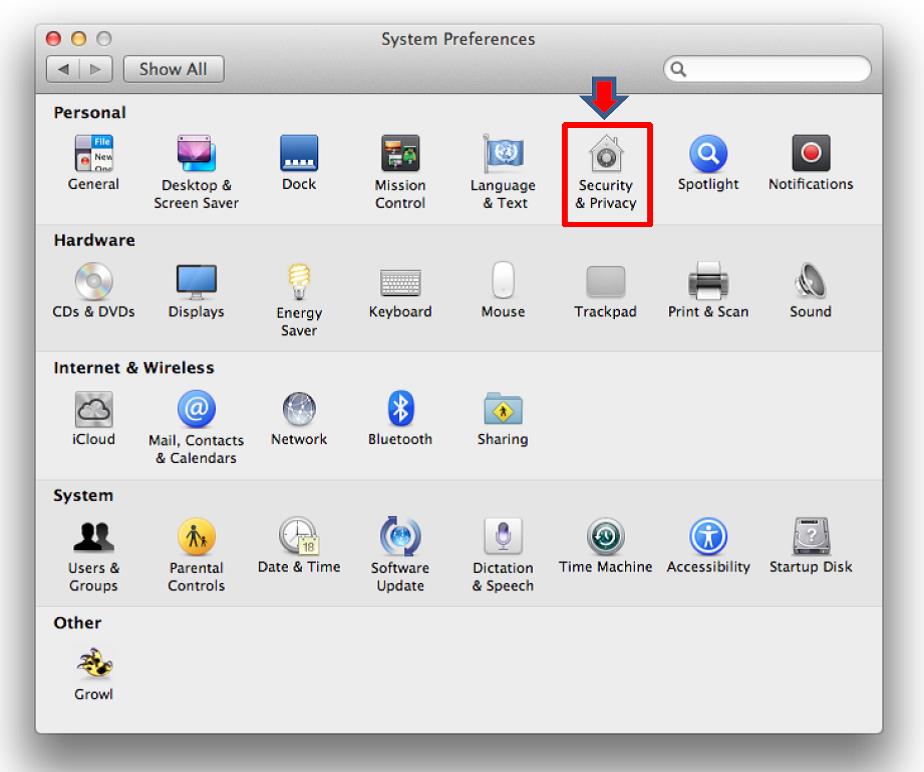
Select “Anywhere”
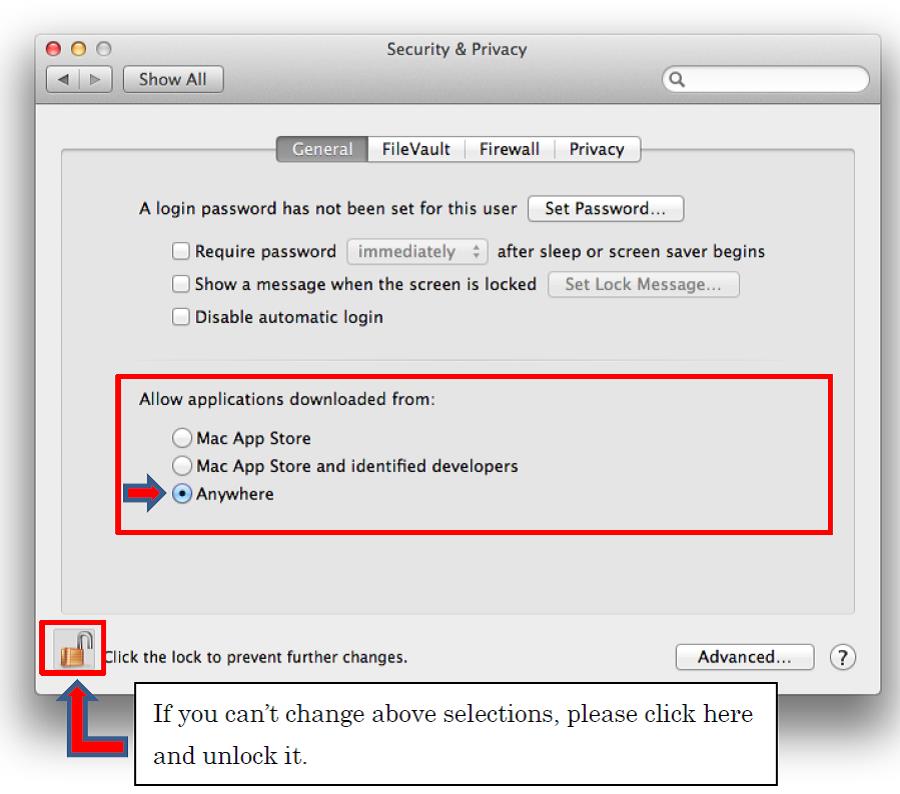
After you’ve changed the security setting, you will need to download and install the Adobe Extension Manager to get our plugin working correctly. Download it from here: http://www.adobe.com/exchange/em_download/.
After you’ve downloaded and installed the Adobe Extension Manager, please reinstall the CutStudio plugin.
Here’s the link to access the CutStudio plugin: http://download.rolanddg.jp/en/upgrade/program/CutStudio_AI-PlugIn_for_Mac_ver170.zip
Installation instructions are included with the download package.
Once you have it cutting, you can change the security option back to its originally settings.
Modified
May 13, 2020