DWX-53DC Dry Dental Milling Machine
Please check your device to ensure you are using the latest version of the FW.
Download the firmware from the support site.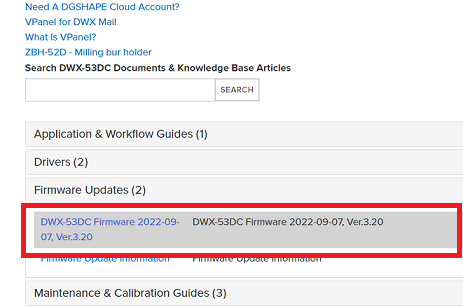
Read the Software License agreement to down the application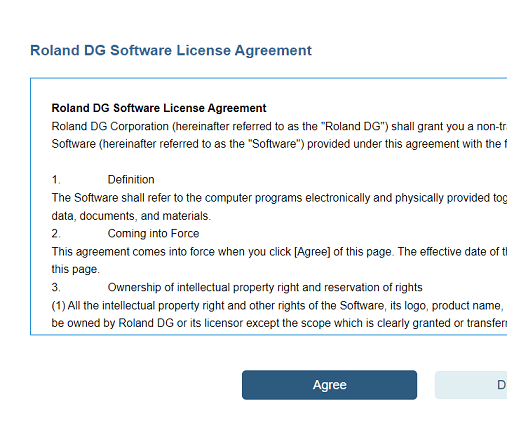
Once download is completed, unzip the file and place the application on your desktop.
Right Click on the file and run it as Administrator.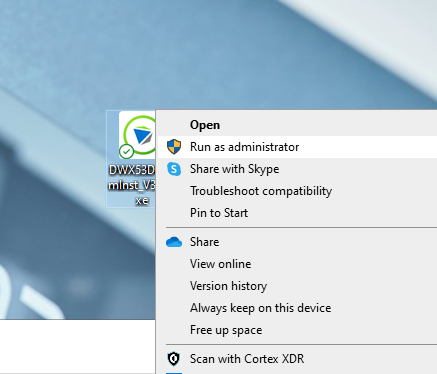
Make sure to use the USB Cable included with your device. Do not use Hub or extensions.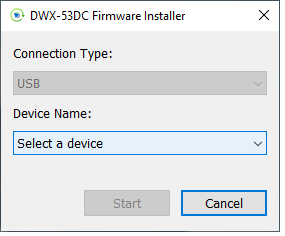
Under Device Name, select the DGSHAPE DWX-53DC.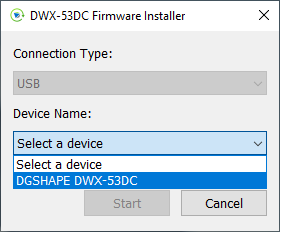
Carefully follow the Software prompts. If the FW is using the latest version the process will inform you.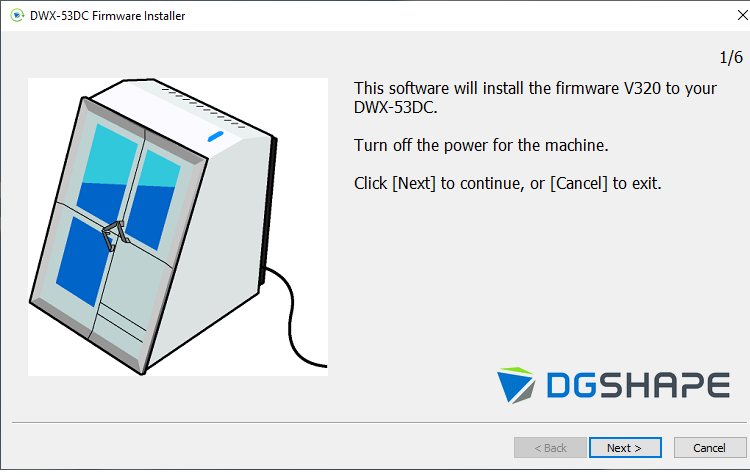
Makes sure the power is ON.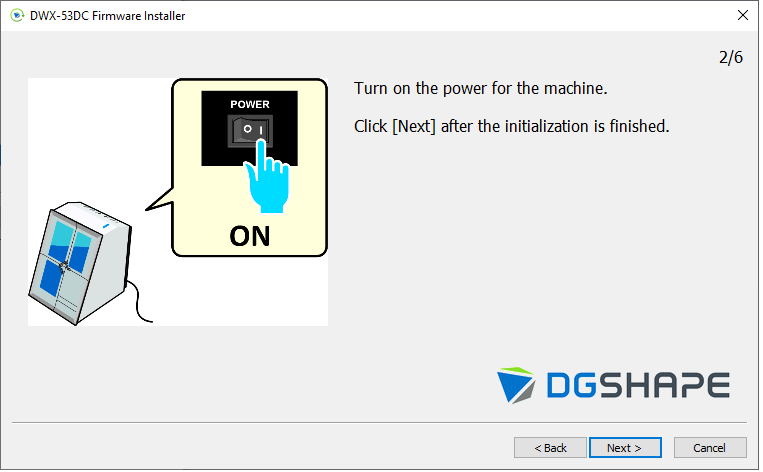
Connect the USB cable.
Click Next to start the installation.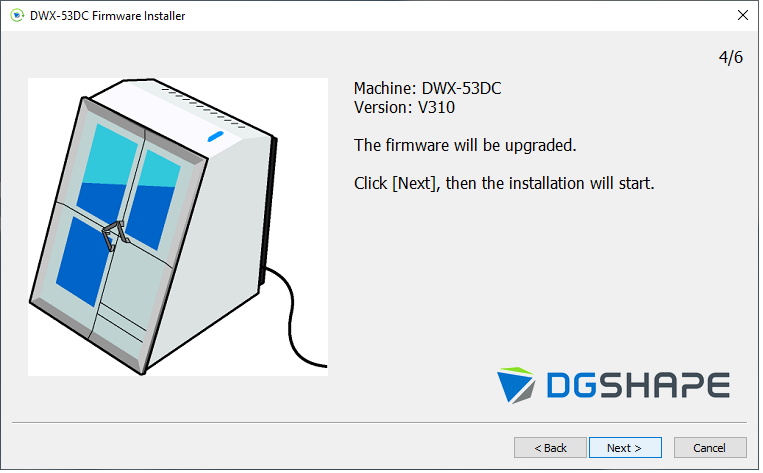
Carefully follow the instructions prompted by the application.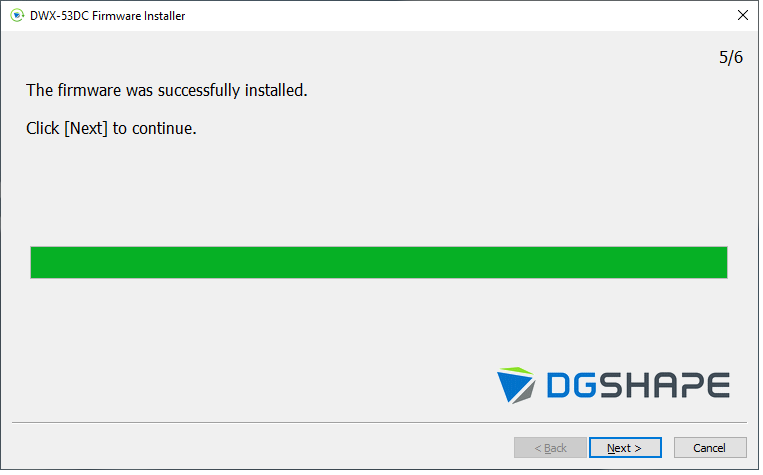
The DWX-53DC LEDs will change color as the firmware is updated.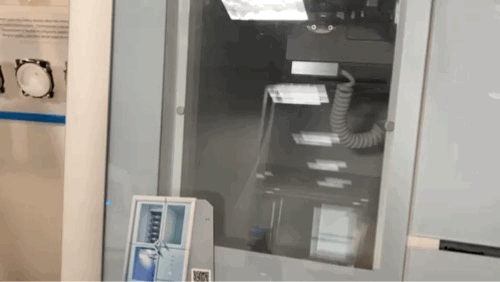
Once completed the mill will restart and the installation will be completed.