Knowledge Base Article
DWX-50 5-Axis Dental Mill
Title
DWX-50 Maintenance- X and Z Axis Shafts
Summary
My DWX-50 has a fair amount of cutting dust on the X and Z shafts. What steps should I take to clean them?
Details
Symptom
My DWX-50 has a fair amount of cutting dust on the X and Z shafts. What steps should I take to clean them?
Cause
The DWX-50 shafts begin to accumulate cutting dust due to the lack of general cleaning around the work area. Eventually it can cause abnormal noise during movement in the X and the Z axis.
Solution
The image below shows the location of the shafts that could require cleaning.
My DWX-50 has a fair amount of cutting dust on the X and Z shafts. What steps should I take to clean them?
Cause
The DWX-50 shafts begin to accumulate cutting dust due to the lack of general cleaning around the work area. Eventually it can cause abnormal noise during movement in the X and the Z axis.
Solution
The image below shows the location of the shafts that could require cleaning.
Start by vacuuming off the cutting dust on all 4 shafts. Only use the approved vacuum system attached to the DWX-50. This can easily be done every time you perform general cleaning in the work area.
If the shaft surface is completely dry of any lubricant then apply a very thin coat (sparingly) of fresh grease on the shafts. A small container of grease and foam swab were included in the DWX-50
accessories carton. Remove any grease that adhered to any other areas other than the shafts. Once the DWX-50 is back in production the grease will distribute across all parts of the shaft.
You can contact your Authorized Roland Dealer to order additional container of grease.
Grease, Floil G-902 10ml (Part Number: 21675102)
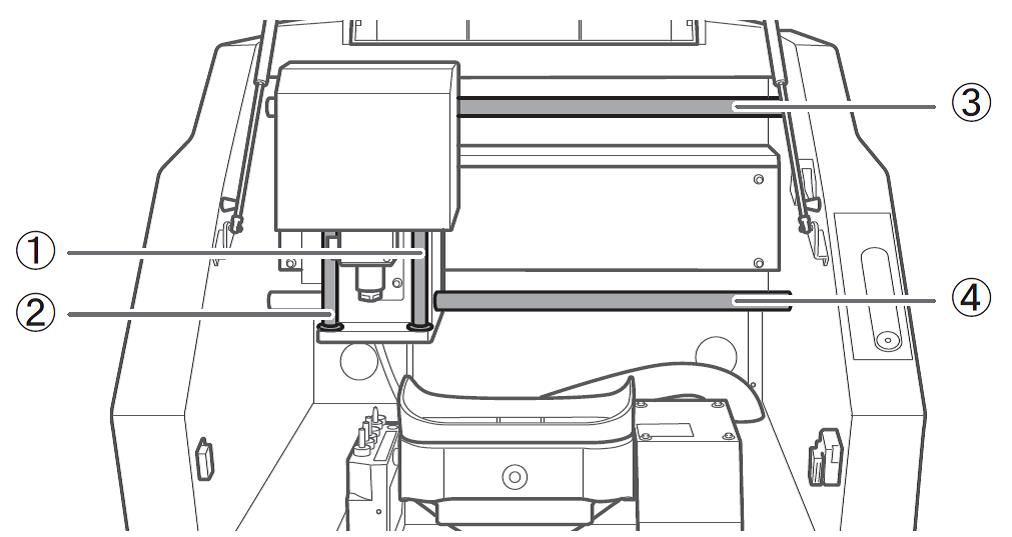
Modified
May 12, 2020