Videos de Soporte


TrueVIS VG2 Maintenance - Manual Cleaning
Although the TrueVIS VG2 is a cutting-edge printer/cutter that has automated cleaning functions, it’s important to follow manual cleaning processes to keep your printer creating graphics with unmatched brightness and color quality. Roland DGA product manager, Daniel Valade takes you through the easy maintenance steps to ensure that your printer runs smoothly and efficiently. See all the awesome VG2 features and benefits https://www.rolanddga.com/vg2
00:04:00
Although the TrueVIS VG2 is a cutting-edge printer/cutter that has automated cleaning functions, it’s important to follow manual cleaning processes to keep your printer creating graphics with unmatched brightness and color quality. Roland DGA product manager, Daniel Valade takes you through the easy maintenance steps to ensure that your printer runs smoothly and efficiently. See all the awesome VG2 features and benefits https://www.rolanddga.com/vg2
00:04:00
-
 Windows 7 Driver Install Plug-and-Play Method
Windows 7 Driver Install Plug-and-Play Method -
 Weekly Maintenance - Roland VersaUV LEJ-640FT
Weekly Maintenance - Roland VersaUV LEJ-640FT -
 VersaWorks Settings for Variable Data Printing
VersaWorks Settings for Variable Data Printing -
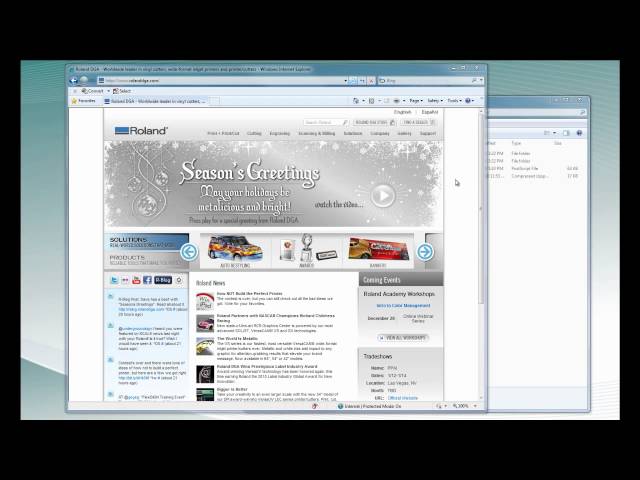 VersaWorks Settings for the PerfCut Feature
VersaWorks Settings for the PerfCut Feature -
 VersaWorks Settings for Printing White & Metallic on Clear Media
VersaWorks Settings for Printing White & Metallic on Clear Media -
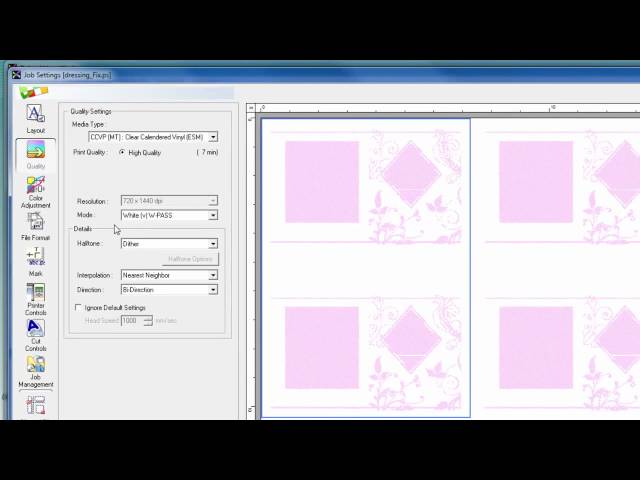 VersaWorks Settings for Printing Metallic Silver & White
VersaWorks Settings for Printing Metallic Silver & White -
 VersaWorks Settings for Integrated Print/Cut with a Take-Up Reel
VersaWorks Settings for Integrated Print/Cut with a Take-Up Reel -
 VersaWorks 6 - Using Tiling Features
VersaWorks 6 - Using Tiling Features -
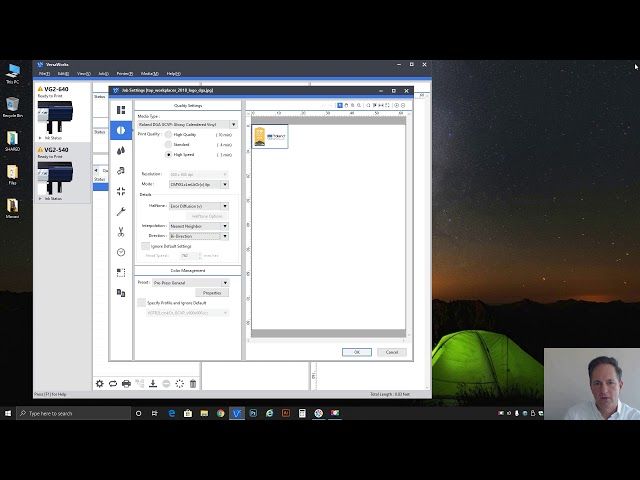 VersaWorks 6 - Understanding and Using Quality Settings
VersaWorks 6 - Understanding and Using Quality Settings -
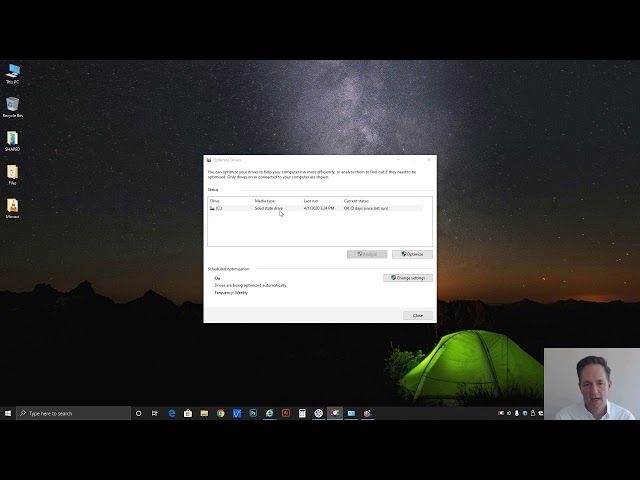 VersaWorks 6 - System Requirements and Optimization Tips
VersaWorks 6 - System Requirements and Optimization Tips -
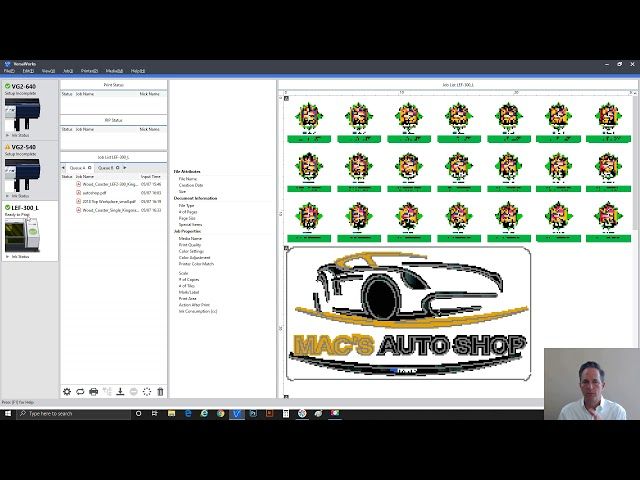 VersaWorks 6 - Spot Color Library
VersaWorks 6 - Spot Color Library -
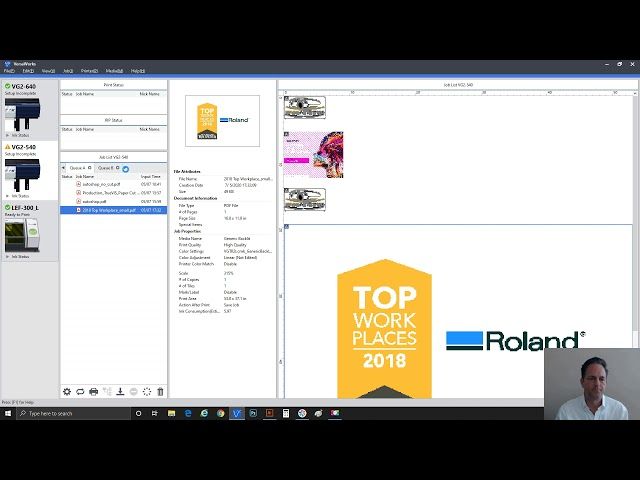 VersaWorks 6 - Special Color Plate Generation
VersaWorks 6 - Special Color Plate Generation -
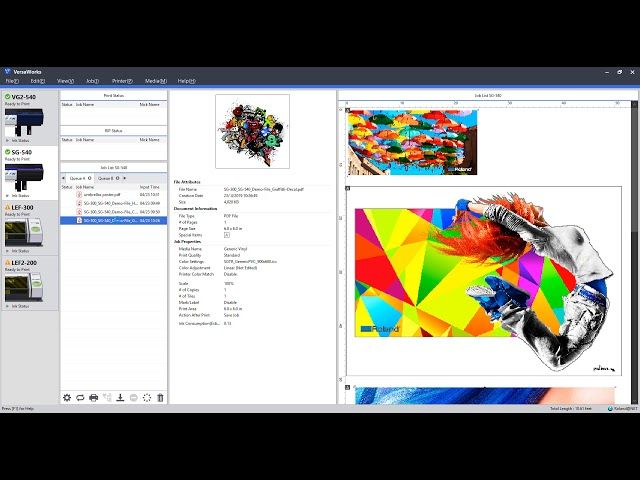 VersaWorks 6 - Setting Up A Simple Print Job
VersaWorks 6 - Setting Up A Simple Print Job -
 VersaWorks 6 - Raster and Vector Basics
VersaWorks 6 - Raster and Vector Basics -
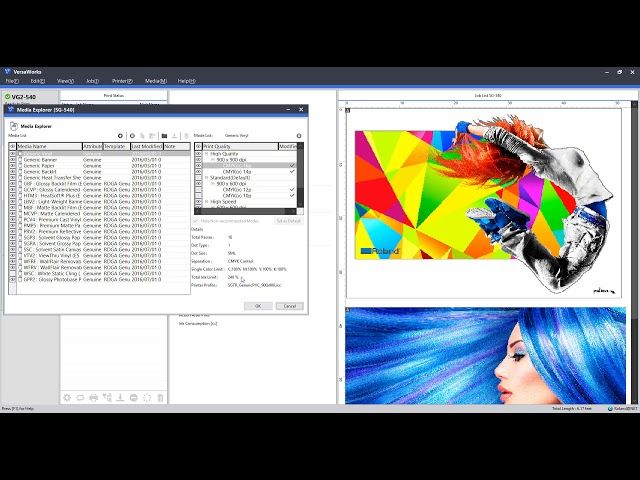 VersaWorks 6 - Queue Settings and Preferences
VersaWorks 6 - Queue Settings and Preferences -
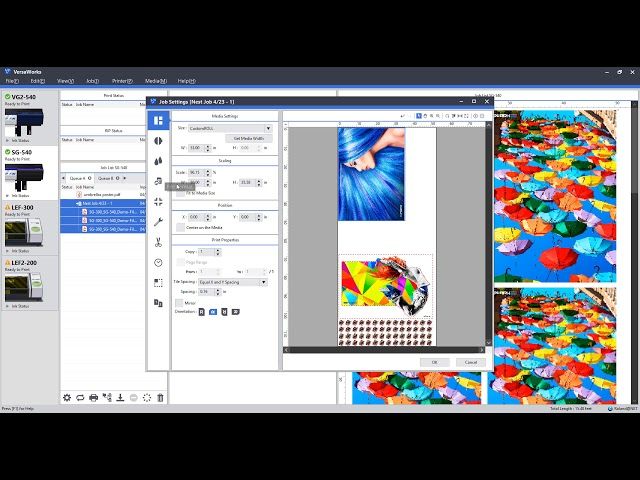 VersaWorks 6 - Nesting Jobs to Save on Media Costs
VersaWorks 6 - Nesting Jobs to Save on Media Costs
