Base de conocimientos Article
CAMM-1 GX-24 24" Vinyl Cutter
Cargo
Crop marks cannot be read
Síntoma
Crop marks cannot be read.
Solución
Symptom
Crop marks cannot be read.
Cause
Check the following items.
Solution
• Is the material loaded properly?
• Is the loaded material curled upward?
• Does the material have creases or wrinkles?
Crop marks may not be read if the material has creases or wrinkles.

Stretch the creases or wrinkles out and load the material again. If the crop marks still fail to be read, prepare a new material and repeat the operation from Step2: Print the data.
When using CutStudio
When using Illustrator
• Are you using a material that is not white or that has decorations?
Crop marks cannot be detected if decorations or colors are on the material.

Crop marks also cannot be detected on glossy or laminated material even if it is white.
• Are the crop marks blurred or are they printed using a color other than black?
Set the color of crop marks to black, specify 100% density, and print the data again.
• Are the size and shape of crop marks correct?
Make the crop marks perfect circles with 10-mm diameter.

For details, see Printing and Cutting Overview.

Crop marks that are printed using dedicated crop mark generation functions of the software cannot be detected.
• Are the crop marks at the correct positions?
Refer to Create the data and place the crop marks at the correct positions.
When using CutStudio
When using Illustrator
Do not expand or reduce the data when printing. If you do, the printed positions of the crop marks will be offset.
• Are the settings for the driver correct?
Check the settings according to the following procedure.
• Is direct sunlight or high intensity indoor light hitting the machine?
If direct sunlight or indoor light hits the cutting carriage sensor, crop marks may not be detected.

Move the machine to a location where direct sunlight or indoor light does not hit the machine.
Crop marks cannot be read.
Cause
Check the following items.
Solution
• Is the material loaded properly?
Refer to Load the printed material and load the material correctly.
• Is the loaded material curled upward?
Straighten out the material before loading.
Crop marks may not be read if the material has creases or wrinkles.
Stretch the creases or wrinkles out and load the material again. If the crop marks still fail to be read, prepare a new material and repeat the operation from Step2: Print the data.
When using CutStudio
When using Illustrator
• Are you using a material that is not white or that has decorations?
Crop marks cannot be detected if decorations or colors are on the material.
Crop marks also cannot be detected on glossy or laminated material even if it is white.
• Are the crop marks blurred or are they printed using a color other than black?
Set the color of crop marks to black, specify 100% density, and print the data again.
• Are the size and shape of crop marks correct?
Make the crop marks perfect circles with 10-mm diameter.
For details, see Printing and Cutting Overview.
Crop marks that are printed using dedicated crop mark generation functions of the software cannot be detected.
• Are the crop marks at the correct positions?
Refer to Create the data and place the crop marks at the correct positions.
When using CutStudio
When using Illustrator
Do not expand or reduce the data when printing. If you do, the printed positions of the crop marks will be offset.
• Are the settings for the driver correct?
Check the settings according to the following procedure.
- From the File menu, click Cutting Setup. Check that the printer name is Roland GX-24, and then click Properties.
- Click the Size tab and check that Rotate is set to Off.

If 90 deg is specified, the GX-24 cannot detect the crop marks.
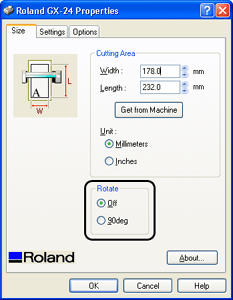
Check that the ROTATE menu is set to 0deg. If set to 90deg, set it to 0deg. For the verification and setup procedure see here.
• Is direct sunlight or high intensity indoor light hitting the machine?
If direct sunlight or indoor light hits the cutting carriage sensor, crop marks may not be detected.
Move the machine to a location where direct sunlight or indoor light does not hit the machine.
Modificado
May 11, 2020