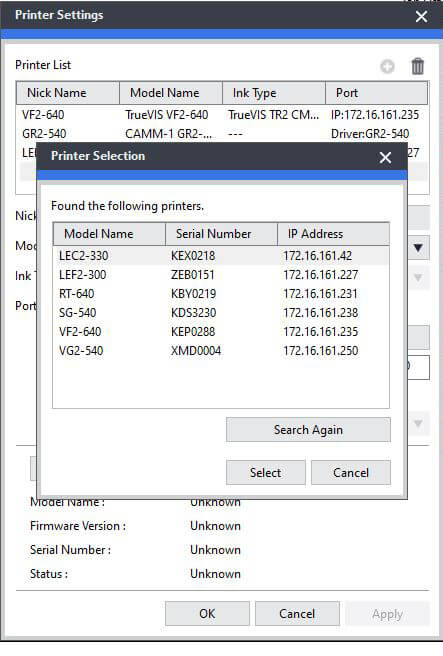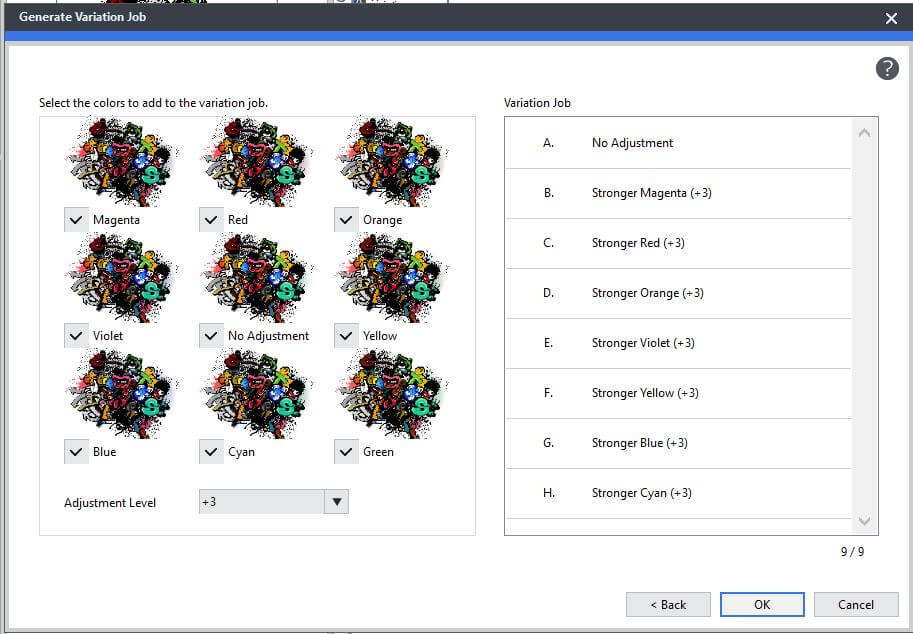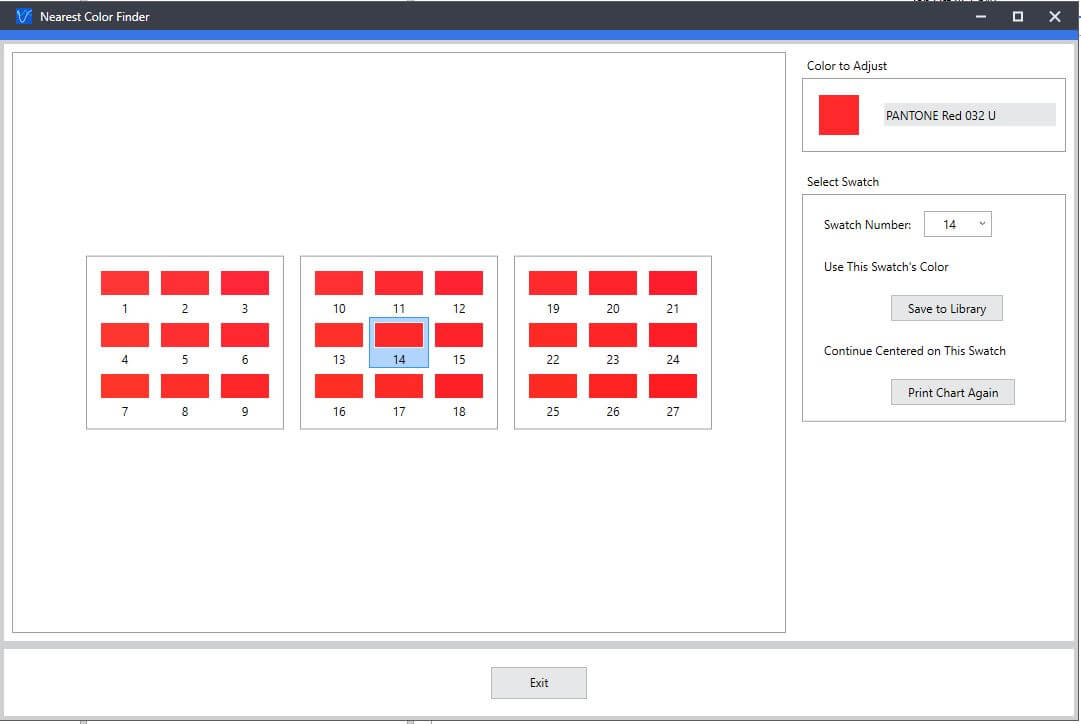by Scott Burgess, Roland DGA Imagination Center Manager - East Coast
Roland DG VersaWorks has been updated to version 6.13.1 and, along with support for our new TrueVIS VG3 printer/cutters, it also includes the following new features:
- Printer Search – Now you can add new printers to your VersaWorks by searching your network for available devices. Just add a new printer as you normally would, then click on the “Search for Printers” button. VersaWorks will give you a list of all available printers on your network. Click on the printer you want to add.
- Perforated sheet cutting for VG3 – Select “Sheet Cut After Print” in the Printer Options window and the drop-down menu now gives you the option to perform a perforated sheet cut.
- ZIP Compressed file compatibility – Import new media configurations (RML files) from our profile center without having to unzip.
- Variation Printing – VersaWorks now supports variation printing that allows you to compare output color and quality on your image file. Choose to print your image in a variety of different quality settings, color management settings, and color adjustment settings!
- Nearest Color Finder – Print a swatch color selector based on a spot color and select the best swatch for that color. Then add it to the Nearest Color Finder Library for future use.