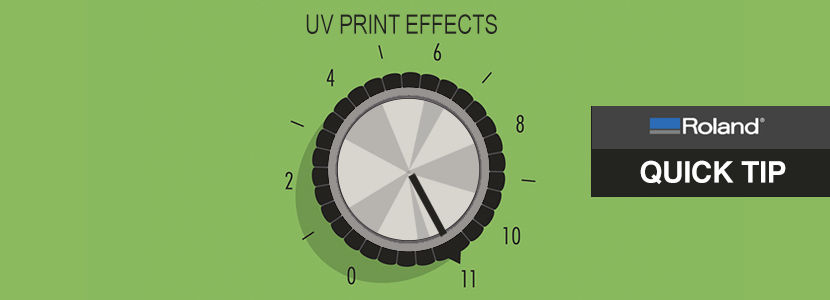by Roland DGA Imagination Center Manager / Application Engineer, Scott Burgess
Like our favorite band, Spinal Tap, our machines go to eleven! While most blokes have turned their printers up to ten, and have nowhere left to go, Roland DG LEF users can take their UV curing to that next level and bring their prints “over the cliff”. This is made by possible by activating what we call UV Post Cure!
UV Post Cure is a feature found in VersaWorks 6.2.3 or greater that lets you create an additional UV cure automatically. While Post Curing was available previously through the control panel of the printer, it covered the entire bed of the machine and was a bit cumbersome to use. In this latest version of VersaWorks, UV Post Cure lets you cure only the printed area, saving time and effort. And, since it’s a VersaWorks control, you can set up the Post Cure to activate automatically once the print job is complete with no extra steps.
To take advantage of the UV Post Cure feature, follow the steps below:
Step 1.
Set up your print job as usual.
Step 2.
In your job queue, right click on the job and drive down to the Duplicate selection.
In the sub- menu, select “UV Post Cure Job.”
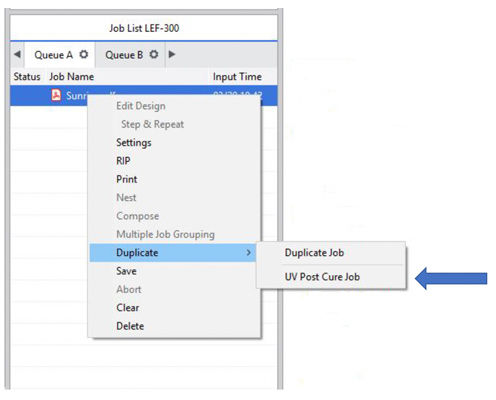
Once selected, a new job is added to the queue.
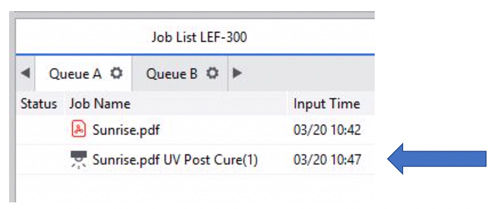
As you can see, the icon for this job is different than the one for the original job. This icon indicates that the job will Post Cure only. To confirm this, you can select the job and click on your “Job Settings” control. Then, click on “Printer Settings.” The UV Lamp Control should be set to “UV Post Cure Only,” as indicated below.
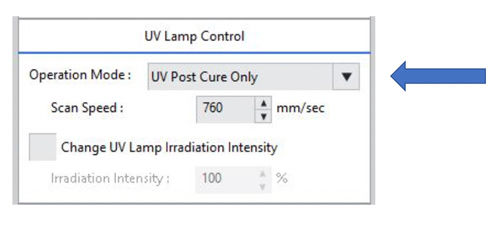
You can easily change the intensity of the UV Post Cure as well, if you wish.
Once you have the new job in your queue, simply send your original job to the printer. Once that job has been sent, you can send your Post Cure job, which will queue up behind the original job and perform the Post Cure after printing is done.
It’s as simple as that!
So, in the immortal words of Derek St. Hubbins, “There’s a fine line between genius and stupid.” With a Roland DG printer, you will always land on the side of genius!
- If you're looking for more advice and guidance on building your business with VersaUV, sign up for our Roland DG print and production webinar archive to find practical ways to succeed with Roland DG technology.