If you really want to maximize the productivity of your LEF-12, there’s no better way than creating custom fixtures to hold multiple objects on the table. Such fixtures help prevent common mistakes by dramatically reducing the time required to load multiple print objects on the table.

Creating multiple fixtures will allow the operator to set-up the next batch of objects while the LEF is printing and immediately re-load when printing is completed, increasing productivity even further.
The LEF user manual (Flat Table Dimensions section – p. 85) includes the exact dimensions and positions of holes and grooves on the table that can be incorporated into the design of these fixtures for quick, error-free positioning on the table, allowing for maximum productivity and repeatability.
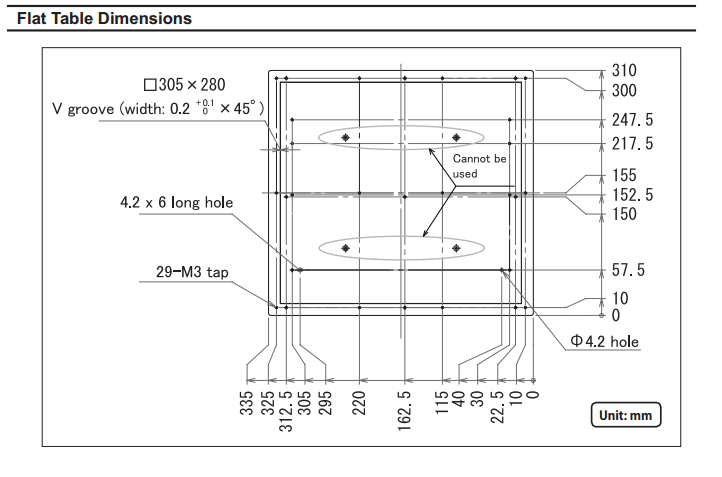
A simple fixture can be created quickly and easily with engravers like the Roland DG EGX-400/600. For more complex objects with intricate shapes and surfaces, a 3D milling device can be used.

